These are the highlights of this month’s new and improved features in Blackboard Ultra that will be live Thursday, September 5th. The updates are related to 3 different areas:
- Instructional Design
- Flexible grading
- Learner progression and personalized experience
Feel free to review the full details of this month’s updates here.
Instructional Design
Knowledge Checks in Ultra Documents
Knowledge checks allow students to engage with content and receive immediate feedback, and the new block-based content designer has a knowledge check block included!
This is what a Knowledge Check block will look like for students:
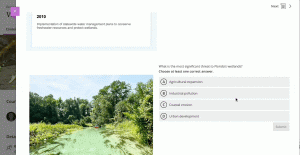
Instructors can access detailed metrics including:
- Number of students participating
- Total number of attempts
- Percentage of students selecting each answer option
- and others!
These metrics look like this:

Course Content Page Enhancements
The new design incorporates:
- Subtle gradients and softer edges
- A more cohesive color palette with inviting, warmer tones
- More intuitive navigation, which reduces cognitive load and increases focus on the content
Anthology has also improved the differentiation among learning modules, folders, and content items in Blackboard Ultra because it is sometimes challenging to distinguish among these elements.
This is what the content will look like from the student’s perspective:
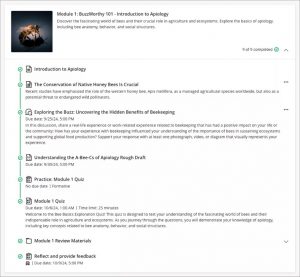
AI Conversation
Anthology is launching a new activity called AI Conversation in Blackboard Ultra. This is a Socratic questioning exercise guided by AI, allowing students to explore their thoughts on a topic.
There are two elements to the activity:
- AI Conversation
- This lets students think critically about the topic that you, as the instructor, designs.
- Reflection question
- This asks the student to share their thoughts on the activity.
Instructors have the following configuration options:
- A topic for the AI Conversation and an AI persona including a name, avatar, and personality trait
- Complexity level of responses
- Edit the reflection question, guiding the student on how best to reflect on this activity
This is what the configuration screen looks like for instructors:
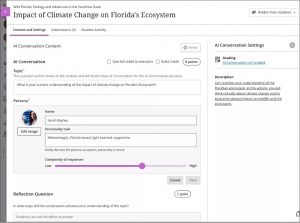
And this is what students will see:
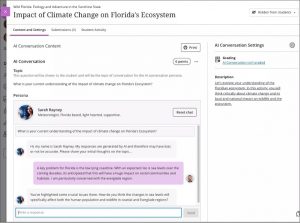
Flexible Grading
Exclude attempt when grading
Anthology has added a new option to help instructors remove submissions from the grading workflow without having to delete them in Blackboard Ultra. When grading a student, you can now select Exclude Attempt to remove it from the Needs Grading workflow.

View items that need grading and posting in the new Overview tab
We also added a new gradebook Overview tab to improve task orientation and grading efficiency. This tab contains two sections: Needs Grading (allows you to see all items ready for grading and a count of the total number of outstanding grading tasks in your course) and Needs Posting (increases accessibility and visibility of assessments that have been assigned grades, but that need to be posted).
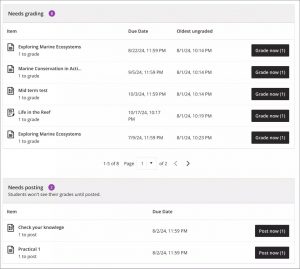
Learner progression and personalized experience
The Student Overview page has a student activity log which instructors can use to check what a particular student did in a course.
The Activity log can be filtered by event type and can look to the past 140 days. The following events can be found in the report:
- Course Access
- Assessment Started
- Assessment Submitted
- Discussion Response
- Document Access
- Journal Access
- LTI Item Access
- SCORM item Access
- and others!
The full list of September updates is available on the Blackboard Help Center website.
Need additional support? The IL Support Centre is here to help!