Producing Accessible
Audio & Video
Accessible Video: Described Video
Alternative Descriptions
Image: A silhouette of a microphone in front of TV colour bars. Credit: Anne Zbitnew
Overview
In this section, we will look at how described video (DV) provides audiences with a narration of important visual elements such as the setting, action, costumes, and body language. Here we will become familiar with described video and how it can make video content more accessible for people who are blind and people who have low vision.
Developing an Understanding
Audio description and described video make video media accessible for people who are blind or have low vision by providing description of the visuals that appear in film and video on screen.
- Audio description (AD) relies on a program host or announcer to provide a voice-over by reading aloud or describing key elements of programming, such as text and graphics that appear on the screen. It is often used for information-based programming, including newscasts, weather reports, sports scores, and financial data. Most broadcasters are required to provide audio description. Audio description can be done live as well as recorded.
- Described video (DV), or video description, is a narrated description of main visual elements, such as settings, costumes, expressions, movements, and body language of a film or video and is recorded on a separate audio track. In traditional DV, the description is added during pauses in dialogue and enables people to form a mental picture of what is happening. In other countries including the United States, the United Kingdom, Australia, China, Europe, the Netherlands, Scandinavia, India, Korea, and New Zealand this is referred to as ‘audio description’.
— (CRTC, 2021).
Traditionally, the spoken description is added during pauses in dialogue and carried on secondary audio tracks (Described Video Canada, 2016).
Here is an example of traditional DV created by Described Video Canada in 2018.
Developing an Understanding
There are other ways of including descriptions in video including integrated described video and extended audio description. Integrated described video differs from regular described video because it includes description of important visual elements in the dialogue itself, so that there is no need for a secondary narrator and audio track. Extended audio description is when the image on screen is paused periodically to allow more time for a narrator to describe the program.
Described video is an important feature in making video content accessible and inclusive because people who are blind or have low vision may lose access to important information about a program without its visual cues. Described video content is recorded with a narrator’s voice speaking during the pauses between dialogue in a program on a separate audio track. This track is added after the program has been completed and packaged during post-production, the last process in the production chain.
To get a sense of the impact of described video, watch this described video public service announcement from Accessible Media Inc. (AMI):
It’s clear in this video that without certain visual cues, the context of a video can be easily misunderstood. Described video helps to reduce that barrier by including important information on an additional audio track.
Elements that can be included as part of a described video audio track are:
- Characters in the scene
- Location of the scene
- What the characters are doing
- What the characters are wearing
- Facial expressions, body language, and other physical features
- Text shown on objects or as subtitles and other onscreen graphics
- Colors and shapes of objects
- Camera point of view (long shot, medium shot, close up etc.)
Commonly, the process of described video goes through a series of steps:
- A finalized version of a video, preferably with all titles and graphics, is sent to a company that specializes in described video
- A specially trained writer thoroughly reviews the content to fully understand the story. They locate the visual elements that require a narrative description. A script is written and designed so that the descriptions fit during pauses between scenes or dialogue
- An actor or narrator is hired to read the narration for the video. This narration is recorded and synced with the video
- Quality control checks are conducted to make sure the described video is up to standard
Let’s revisit the “We're The Superhumans” video from our Representation Module opens in a new window, this time with described video.
Here is another example of described video: “Everybody Technology - Stephen Hawking's Dream.”
In the described video version of “We're The Superhumans,” we are provided with a description of the key actions in the trailer. We also hear the names of the showcased athletes and their area of specialty. Unlike some described videos where the narrator has a neutral tone, this narrator has character that adds enthusiasm to the video.
In contrast, in “Everybody Technology - Stephen Hawking's Dream,” time is taken at the beginning of the video to describe the images that are about to appear on screen. The images are described ahead of time over a black screen, since the video content itself is text-heavy, which doesn’t leave a lot of room for descriptions to be interspersed between the dialogue.

TASK
Please pause the text to speech reader to answer the question. What follows next will be the answer.
Question, Right answer: Names of the character in the scene, What the character is doing, and Facial expressions and body language.