Accessible
Digital Design
Documents and Presentations
Accessible PDF
Image: Purple refreshable braille display device.
Overview
The Portable Document Format (PDF) has been a favourite for internal and external office documents due to its reliable and platform independent nature. Unlike Word Documents, PDF’s can be very robust and in some cases, behave like web pages. The WCAG 2.0 outlines guidelines for PDF creation and publication in order to meet its accessibility standards. This section will review the key factors to consider when creating or publishing a PDF document.
Developing an Understanding
A PDF document is considered accessible if it can be used and accessed by everyone. An accessible PDF makes it easier for people with disabilities to access PDF documents with the aid of assistive technology software and devices, like screen magnifiers, screen readers, speech-recognition software, text-to-speech software, alternative input devices and refreshable braille displays (Commonlook.com, 2020).
If we consider that 30% of working professionals have a disability, the importance of accessible documents is evident (3playmedia, 2021).
Creating accessible PDF documents begins in the planning of the document, from the selection of the authoring program, the design choices, and how the document is structured.
Adobe Acrobat DC has a robust accessibility checker to review your PDF documents. The video below looks at how to perform a full check with the accessibility checker and common accessibility barriers.