Accessible
Interaction Design
Web Content Accessibility Guidelines
Principles & Guidelines
Deepening your Understanding
The success criteria within the 12 guidelines are defined by three levels of compliance (A, AA & AAA). Let’s begin by understanding the guiding principles for web designers and developers which are:
- Perceivable: Can the web content be accessed by everyone?
- Operable: Can the web content be used by everyone?
- Understandable: Can the web content comprehensible to everyone?
- Robust: Is the web content available on multiple platforms?
The table below outlines each principle and its accompanying guidelines.
WCAG 2.1 Guidelines & Principles
Guidelines 1 – 4
Provide alternatives to non-text content.
Provide alternatives to video audio content.
Create content that can be displayed in multiple formats.
Create contrast between the foreground & background.
Perceivable
All content should be distinguishable.
Guidelines 5 – 8
Functionality needs to be keyboard accessible
Provide users flexible time to read & use content.
Avoid animated flashes or blinking.
Provide tools for way-finding.
Operable
All content should be usable.
Guidelines 9 – 11
Provide readable & understandable content.
Design functions in predictable ways.
Provide tools to avoid & correct mistakes.
Understandable
All content should be comprehensible.
Guideline 12
Maximize compatibility with all potential users.
Robust
All content can be interpreted by a wide variety of users.
— Adapted from WCAG 2.0 Guidelines opens in new window
Levels of Compliance
Within each of the guiding principles are a list of specific actions related to the coding of the page that address common access barriers. Each guideline is also defined by its level of compliance. W3C determined three levels of compliance to help web designers and developers understand minimum, acceptable, and optimal levels of accessibility. The compliance levels are described as:
Level A
(Lowest)
This level of compliance ensures basic access but does not achieve broad accessibility for diverse situations. For example, including alternative text for images.
Level AA
(Mid-range)
This level of compliance ensures an acceptable level of compliance for most users. For example, making the main navigation accessible for keyboard only users.
Level AAA
(Highest)
This level of compliance is the gold standard and ensures good usability and navigation for users when using assistive technologies. For example, providing screen reader alternatives for acronyms in the text.
Accessibility legislation around the world refer to the WCAG as the framework to define legal compliance. Outside of the US, WCAG 2.0 has been directly referenced or adopted by 20 countries and the European Union (3PlayMedia, 2021).
While different countries may not recognize the same version and level of compliance, the WCAG is an important component of ensuring equitable access to information globally. The full list of countries and required compliance levels can be seen here opens in new window.
In Canada, our various accessibility legislations require website and web application to meet WCAG 2.0 at a AA compliance level.
Image: Access Ability: A Practical Handbook on Acessible Web Design book cover.