Humber ITS implemented a new Microsoft login experience with the goal of reducing the number of times you are prompted to log in as you use various software. They have gradually included various Humber’s tools and on June 1, 2021, Blackboard was added.
If you are having login issues with Blackboard, ensure you are using your Humber credentials as prompted.
If you are logged into any other Microsoft service (such as a “Live” account, or another organization that uses Microsoft 365), you may see that account listed in the login field. If you log in with a non-Humber account, you will receive a “Sorry, but we’re having trouble signing you in” error.
If you receive a login error, follow the below steps. If the issue persists, contact ITS.
- Check to see if non-Humber e-mail account is listed as the account.
- Select the Back button.
- Select Use another account.
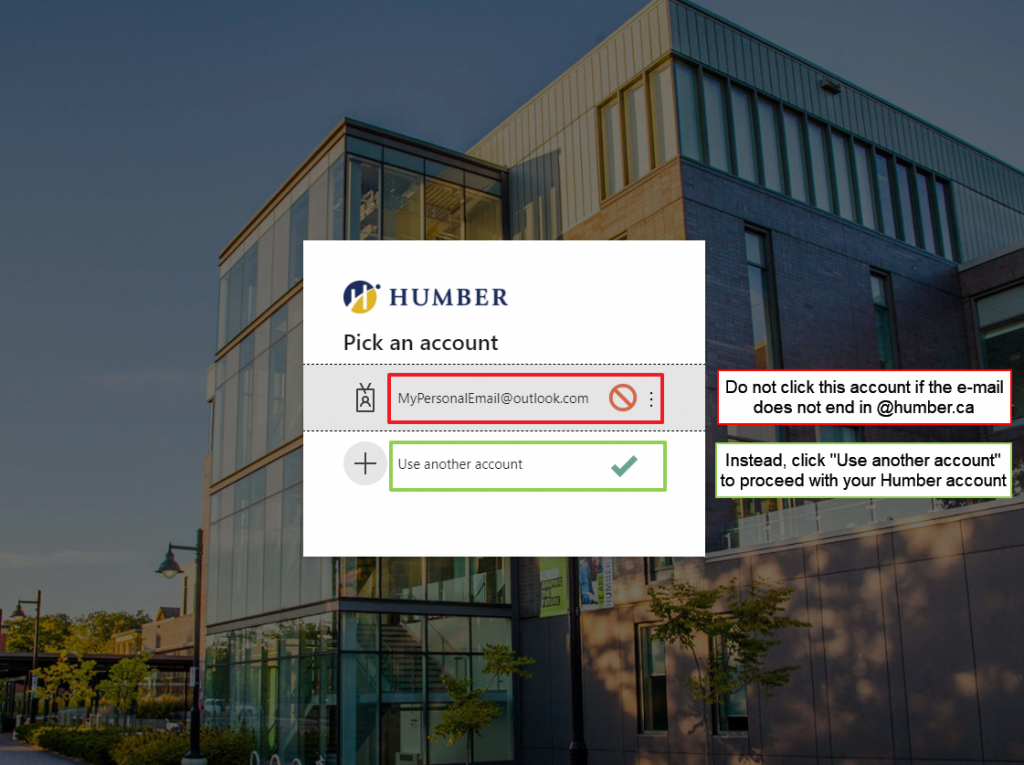
- Log in with your Humber credentials:
- use your “N” number not your email.
- follow the format in the prompt: username@humber.ca (eg. n01234567@humber.ca).
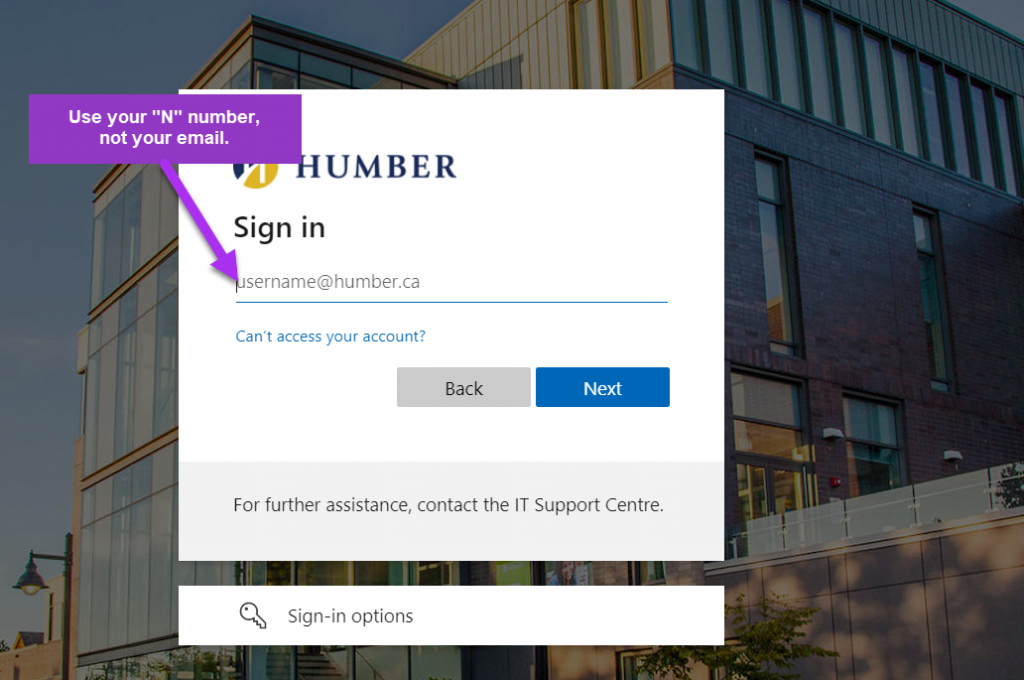
Related Information
Multi-Factor Authentication : Multi-Factor Authentication (MFA) | Humber ITS