You can use the Import Content feature to:
- import a course package zip file given to you by another instructor.
- import content (zip file) that you exported from a different course, sometimes used as an alternative to Course Copy.
To import a course package:
- In the top-right corner of the Course Content area, select More options for course content ellipsis (…) > Import Content.
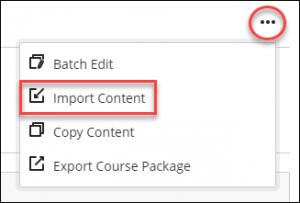
- In the Import Content panel select Import Course Content.
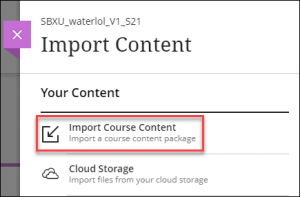
- In the Open File window, locate and select the course package ZIP file you want to import, and then select Open. Blackboard displays an Importing course content message. Blackboard will send an email when the import process is complete.

- After the process is complete, you may need to refresh your page to see the imported content.
Videos
- How to export and import a course package in Ultra – 2 min Humber tutorial