SafeAssign is a plagiarism tool built into Blackboard. SafeAssign compares student submissions against a set of academic papers, previous submissions among the existing database to identify areas of overlap between the submitted text and existing works.
SafeAssign can be embedded within Blackboard assignments as long as there have been no prior submissions.
Enable SafeAssign:
- Locate the test or assignment you want to enable SafeAssign for. You can enable it from two different locations.
- One is from the bottom of Assignment Settings panel on the right side of the editing view. Click Enable SafeAssign.
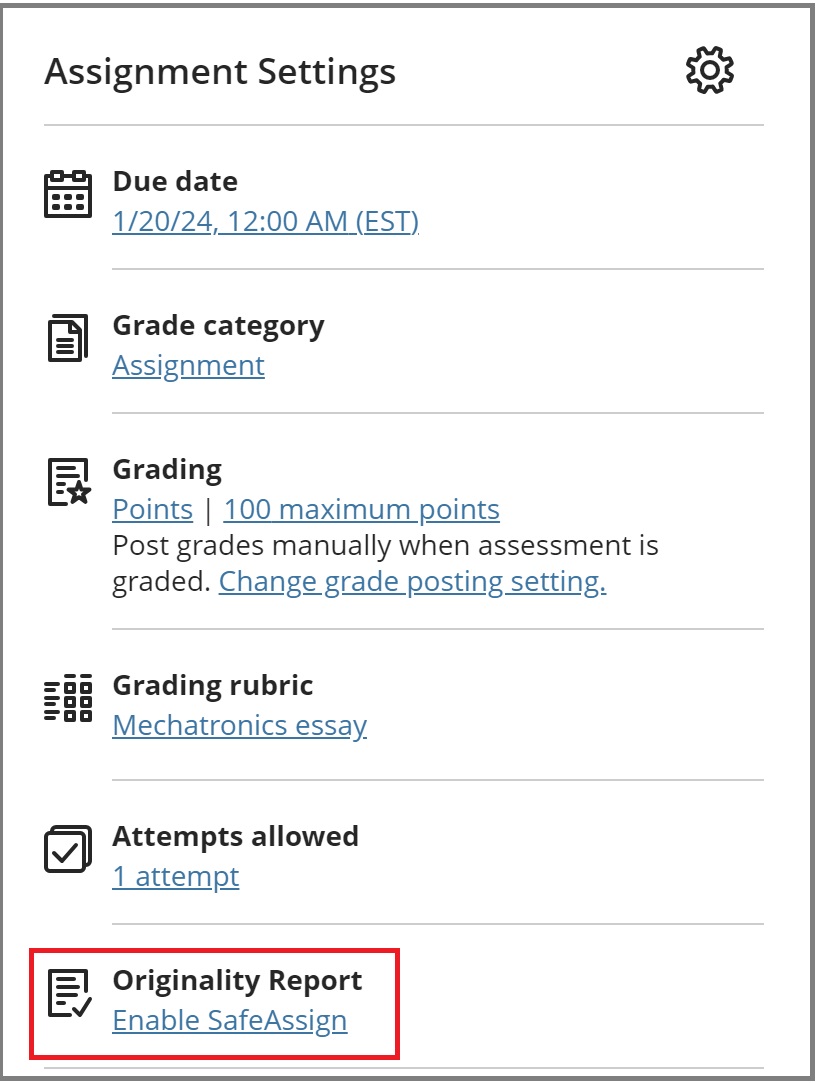
- The other place is by selecting the Settings icon (the gear icon) to open more detailed Assignment Settings. In the Settings panel, under Additional Tools, select Enable SafeAssign.
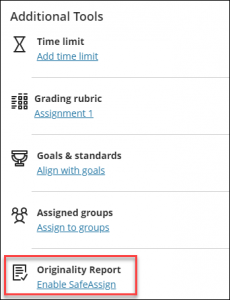
- Using the toggle switch, turn on SafeAssign.
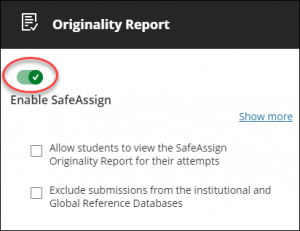
- Allow students to view the SafeAssign Report for their attempts. Select this checkbox if you want your students to view the SafeAssign Report.
- Exclude submissions from the institutional and Global Reference Databases. Select this checkbox if you want to exclude submissions.
- Select Save.
SafeAssign as Instructor Tool:
Now SafeAssign tool can be used independently from assignment submission.
- Click View course & institution tools under Books & Tools on the left menu.
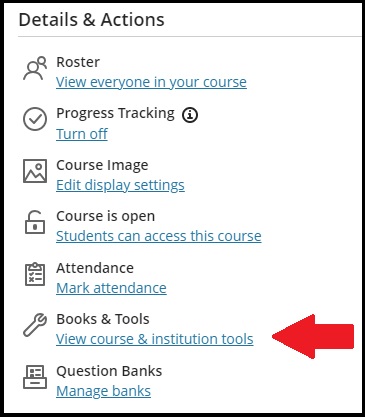
- Select SafeAssign from Instructor tools.
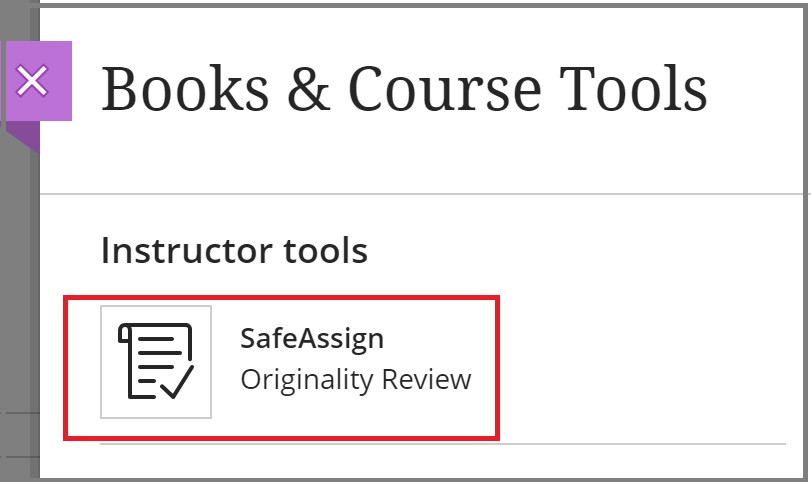
- It opens up SafeAssign panel. You can search among the previously-uploaded items to view the originality report, or upload a new file, or copy/paste text to check its originality. Please note that once uploaded to this database, you won’t be able to delete it.
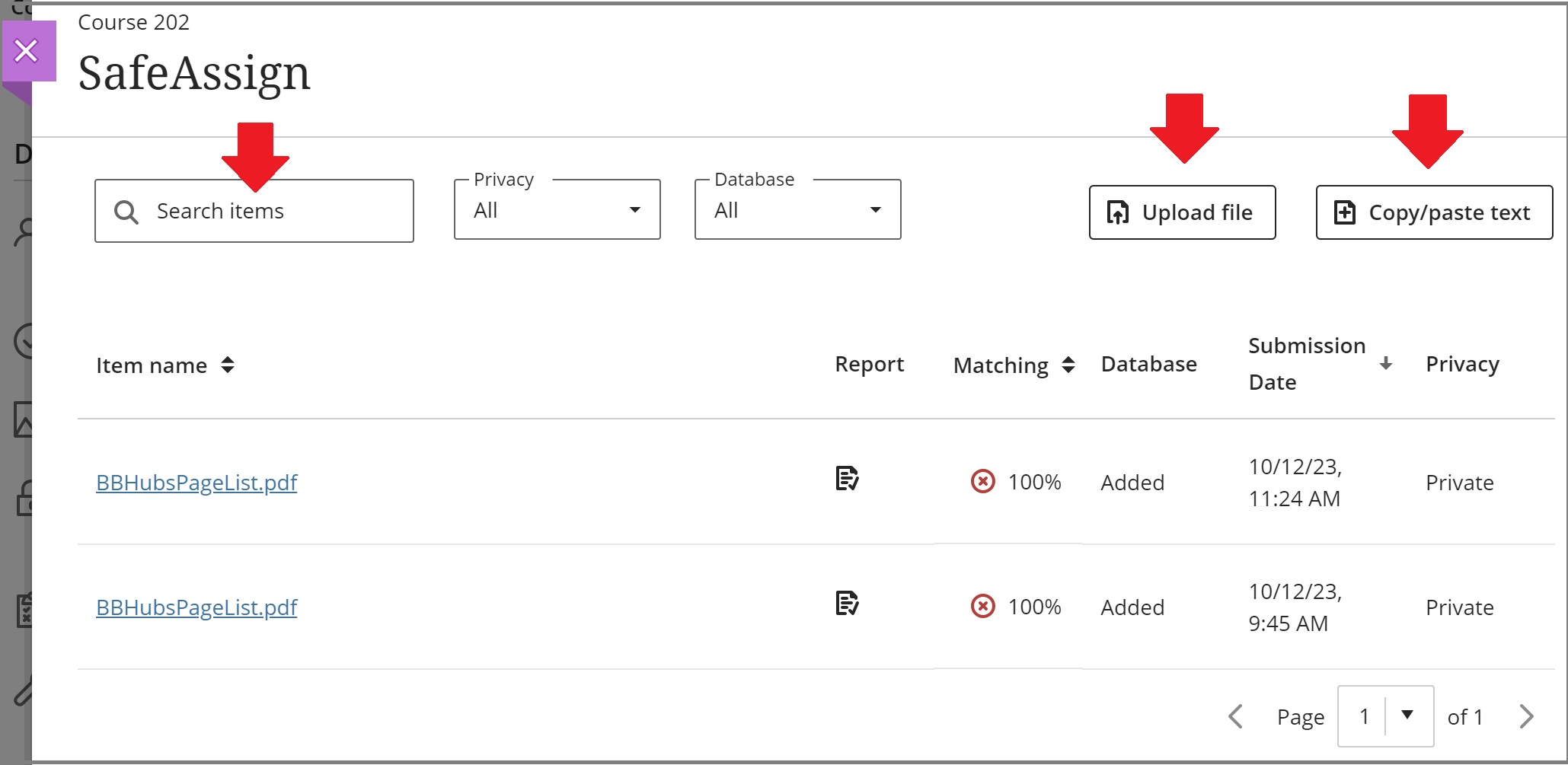
Video
- Using SafeAssign in the Ultra Experience – 1:20 min Blackboard Help Video
Additional Resources
- SafeAssign – a Blackboard Help resource