The editor appears wherever you can format text, such as in assignments, tests, discussions, and journals.
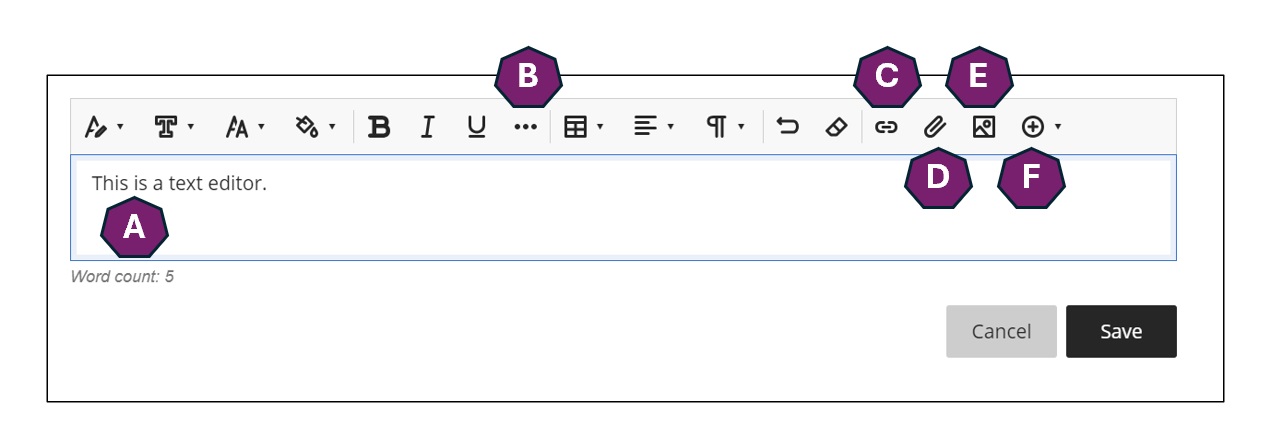
To use the text editor:
A. Add text. You can add a bullet and numbered lists, and bold and italicized text. Use the Text style menu to add headings.
B. Text options. You can add strike through, superscript, subscript and to write code snippet (not executable, but it won’t spell check as text).
C. Add links. To add a link, select the Insert/Edit Link icon, represented by a chain symbol. Type or paste the Link URL and Link Text.
D. Add attachments. To add an attachment, select the Attachment icon, and browse your device to select the attachment file.
E. Insert image. This option allows you to add the image by Uploading from device, by selecting Stock images from Unsplash, or from Generated images. Last two options utilize AI Design Assistant to auto fill the search keywords (for searching Stock images from Unsplash) or auto-generate images. You can modify the search keywords to get more desirable Stock images from Unsplash, or add description for auto-generate images. However, please be mindful of using AI-generated images as these may contain inaccuracies and biases. Please read the AI Design Assistant article for more information.
F. Insert content. To insert content, select the Insert Content icon, and embed images, media, Youtube videos, cloud storage items, or LTI items.
Video
- Use the Content Editor – 0:48 min Blackboard Help video
Additional Resources
- Work with Text – a Blackboard Help resource