Review Bell Notifications for Absences
Learn how to perform this action in the HRMS.
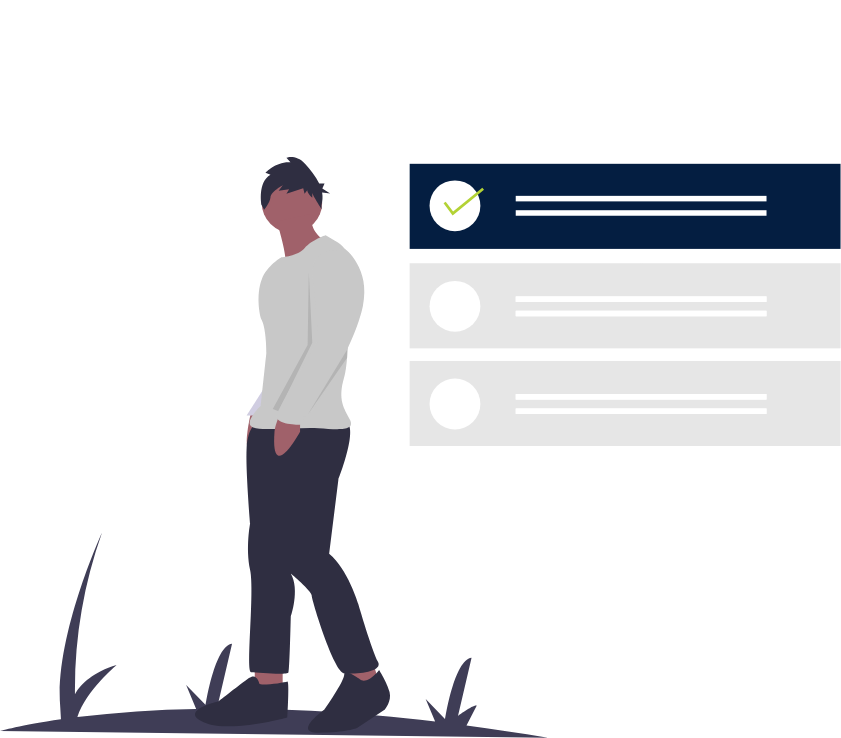
Steps
This knowledge article will show you how to review bell notifications.
1. Sign in to the HRMS using your single sign-on ID and password.
2. Click on the ‘Bell’ icon.
Note: Numbers on the bell show unread notifications.
3. Click on the Notification link.
Note: Review the notification and ensure pop-ups are enabled.
