Load Time Card Batches
Learn how to perform this action in the HRMS.
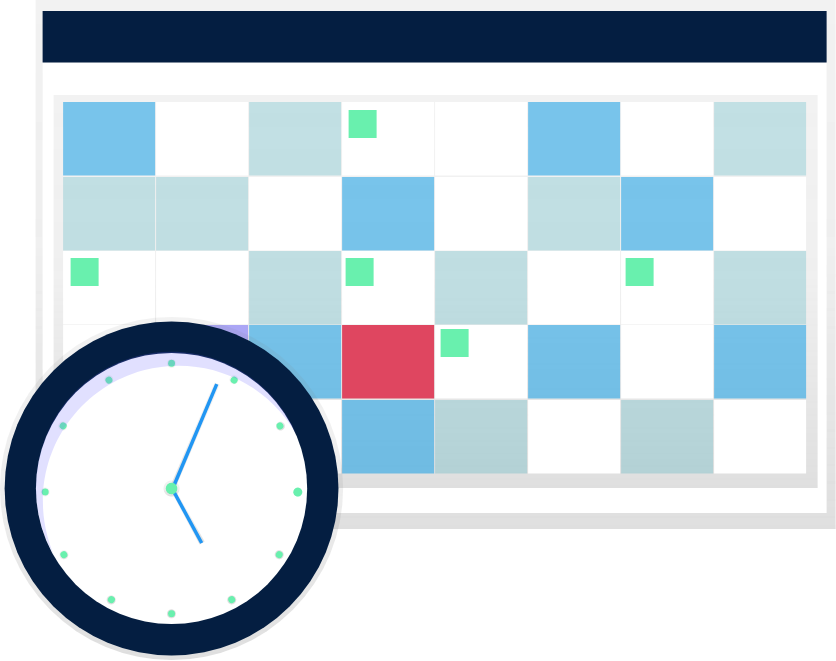
Steps
1. Click ‘Payroll’.
2. Click the ‘Checklist’ icon.
3. On the right side of the page, click the ‘Tasks’ pane.
4. Under ‘Payroll Flows’, click ‘Submit A Payroll Flow’.
5. On the Legislative Data Group field, select ‘CA Legislative Data Group’ from the dropdown.
6. In the Flow Pattern section, select ‘Load Time card Batches’.
7. Click ‘Next’.
8. On Submit A Payroll: Enter Parameters screen, complete:
Flow Details
In Payroll Flow field, enter unique name.
Parameter Details
In the Interface Type field, search and select ‘Oracle Fusion Time and Labor’
9. Complete Process Configuration Group.
10. Enter Content ID.
11. Click ‘Next’.
12. Under ‘Schedule’, select a Flow Submission.
13. Review the information and click ‘Submit’.
14. Confirmation screen displays.
15. Click ‘OK and View Checklist’.
16. Payroll Flow screen With Uploaded File link displays.
