Retro Processing
Learn how to perform this action in the HRMS.
Steps
1. Click ‘Payroll’.
2. Click the ‘Checklist’ icon.
3. In the right top corner, Click ‘Tasks’.
4. Select and Click ‘Submit A Payroll Process or Report’
Enter Payroll Flow <HCYYYYPP_RETRO_VAL_FT>
Enter Process Date <Current Date>
Enter Payroll <BW FT up-to-date>****
****If processing arrears, Enter <BW FT Arrears>
5. On the Legislative Data Group field, Select ‘CA Legislative Data Group from drop-down.
6. Enter Overriding Entry Create Date <>.
7. Enter Process Configuration Group <>.
8. Enter Payroll Relationship Group <>.
9. Click ‘Recalculate Payroll for Retroactive Changes’.
10. Press ‘Enter’.
11. Click ‘Next’.
12. Click ‘Submit’.
13. Click ‘Ok’.
14. View Checklist.
15. Click Refresh icon.
Note: Wait for a couple of minutes for the screen to refresh.
