Load Time Cards
Learn how to perform this action in the HRMS.
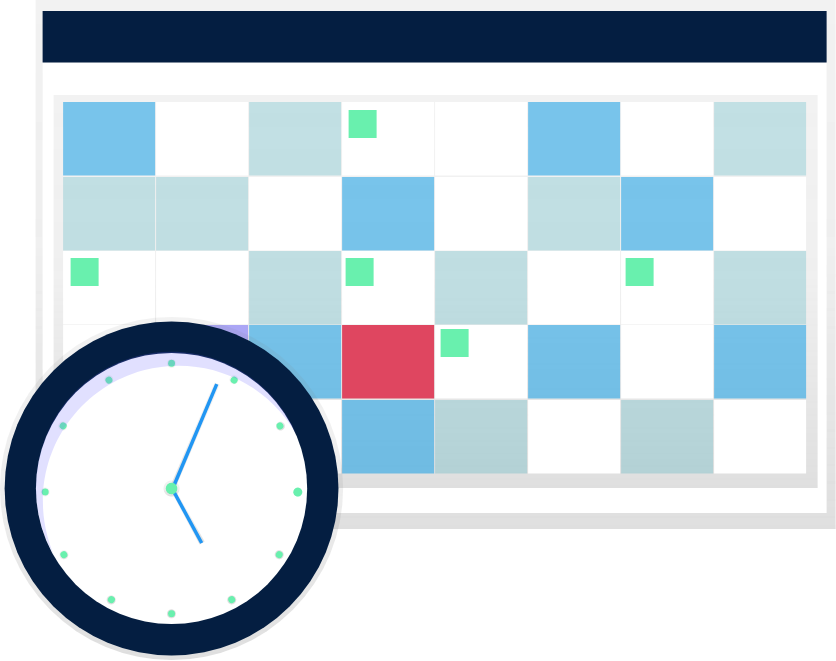
Steps
1. Sign onto HRMS using your single sign-on ID and password.
2. Under ‘Payroll’.
3. Click ‘Checklist’.
4. On right side, click ‘Task’.
5. Click ‘Submit a Payroll Flow’.
6. Click down arrow on Legislative Data Group dropdown box to choose a value.
7. Under Flow Pattern, click Load Time Card Batches.
8. Click ‘Next’.
9. Enter Name in Payroll Flow, as per naming convention e.g., HC201907_TIMECARD.
10. On the Interface field, click Search icon.
11. Under Search and select, click ‘Search’.
12. Under Base Name, Click ‘Oracle Fusion Time and Labor’.
13. On the next screen click ‘Submit’.
14. On Confirmation screen click ‘Ok and View Checklist’.
15. Click Refresh icon.
16. Wait for a few seconds, under Task, ‘Upload File’ Status will be check marked and Complete% will be 100.
17. Under Go to Task, click Arrow icon.
18. You will see a screen with file load status, Click Cancel.
19. Under Payroll Flow, Task detail- Task –‘Load Time Card Batches’ Complete Status will be 100%.
20. Click ‘Done’.
