Statutory Holiday Report
Learn how to perform this action in the HRMS.
Steps
1. Log into HRMS using your single sign-on username and password.
2. Click the ‘Payroll’ icon.
3. Click the ‘Checklist’ icon.
4. On the right top corner, click ‘Tasks’.
5. Select and click ‘Submit A Payroll Process or Report’.
6. On the Legislative Data Group field, select ‘CA Legislative Data Group’ from the drop-down.
7. Highlight ‘Report’.
8. Press ‘Enter’, Click ‘Next’.
9. Enter ‘Process Start Date’ <Payment Date> and ‘Process End Date’ <Payment Date>.
10. Click ‘Submit’.
11. Press ‘OK’ and View ‘Checklist’.
12. Click Refresh icon.
Note: Wait for a couple of minutes for the screen to refresh.
13. Once Completed Go to Task / Click Arrow.
14. Actions / View Results.
