TD1 Updates
Learn how to perform this action in the HRMS.
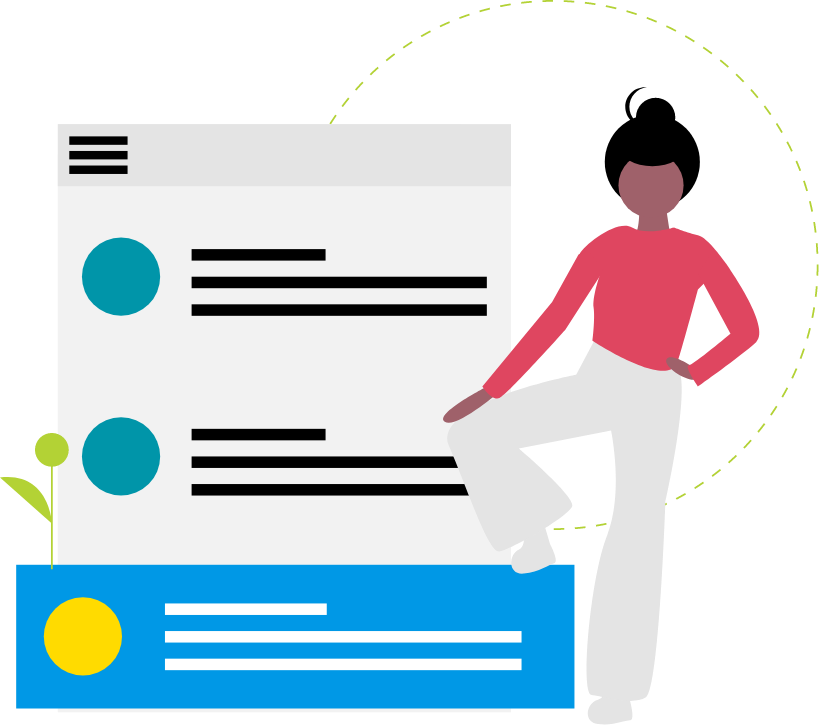
Steps
1. Sign onto HRMS using your single sign-on ID and password.
2. Under ‘Payroll’
3. Click ‘Payroll Calculation’.
4. On the right-hand side, click ‘Search Person’.
5. Enter Employee ID or Name; make sure ‘Effective Date’ is correct.
6. Click the search icon.
7. Besides the required Employee name, click orange dropdown box.
8. Choose ‘Manage Calculation Cards’ option.
9. In Search Results, Under Calculation Card, click ‘Tax Credit Information’.
10. On the right-hand side, click ‘Actions’ orange dropdown box.
Note: You will have the option to choose ‘Correct’ or ‘Update’.
11. Click the ‘Update’ option.
12. In the next screen you can update under Federal Tax Information, ‘Total Claim Amount’ etc.,
Note: Amount should be two decimal places.
13. Click ‘Save and Close’.
14. On the next screen, under Calculation Card, click ‘Tax Credit Information’.
15. You will see the updates you just made.
