Death of an Employee
Learn how to perform this action in the HRMS.
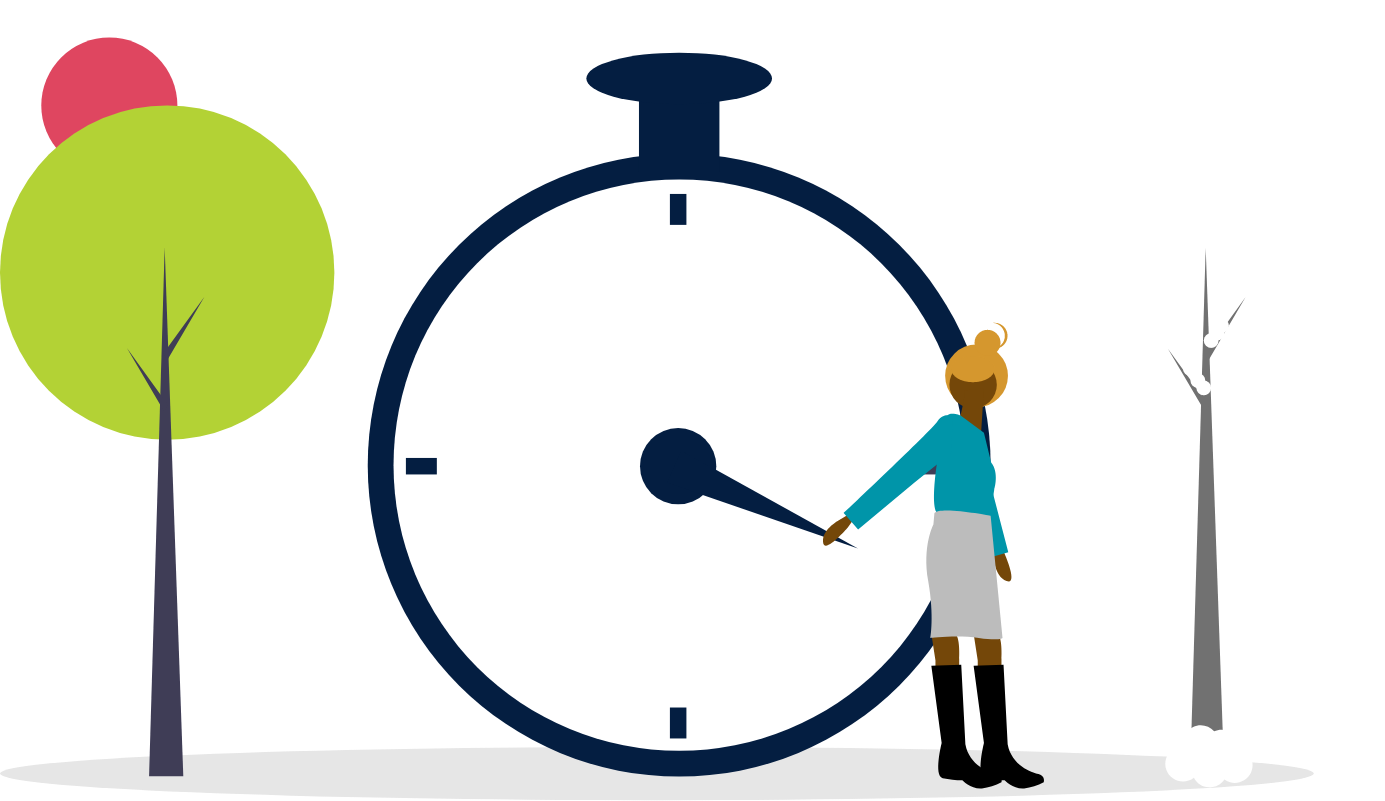
Steps
This knowledge article will show you what to do in the event of an employee’s death.
1. Sign into HRMS using your single sign-on ID and password.
2. Click on ‘My Client Groups’ tab.
3. Click on ‘Person Management’ icon.
4. Enter ‘Effective Date’ (pulls automatically, but you can change by selecting a date from the calendar).
5. Enter ‘Name’ or ‘Person ID’.
6. Click on ‘Search’.
7. Click on orange ‘Actions’ tab in the row with the person’s highlighted name.
8. Select ‘Person and Employment’ from the list.
9. Select ‘Manage Work Relationship‘from the list.
10. Select ‘Terminate’ from the Actions dropdown.
11. In the Termination details section, select ‘Death’ from the ‘Action’ dropdown.
12. Enter ‘Notification Date’ or choose the date by clicking on the calendar.
13. Enter ‘Termination Date’ or choose the date by clicking on the calendar.
14. Enter ‘Date of Death’.
15. Enter comments, if needed.
16. Click on ‘+’ to upload any attachments.
17. Click on ‘Review’.
18. Click on ‘Submit’.
19. Choose option ‘Immediate’ and click ‘Yes’ on message screen.
20. Click on ‘OK’ of the confirmation message.
21. Click on ‘Done’.
