Delete Candidate Profile
Learn how to delete external candidate profiles within the HRMS.
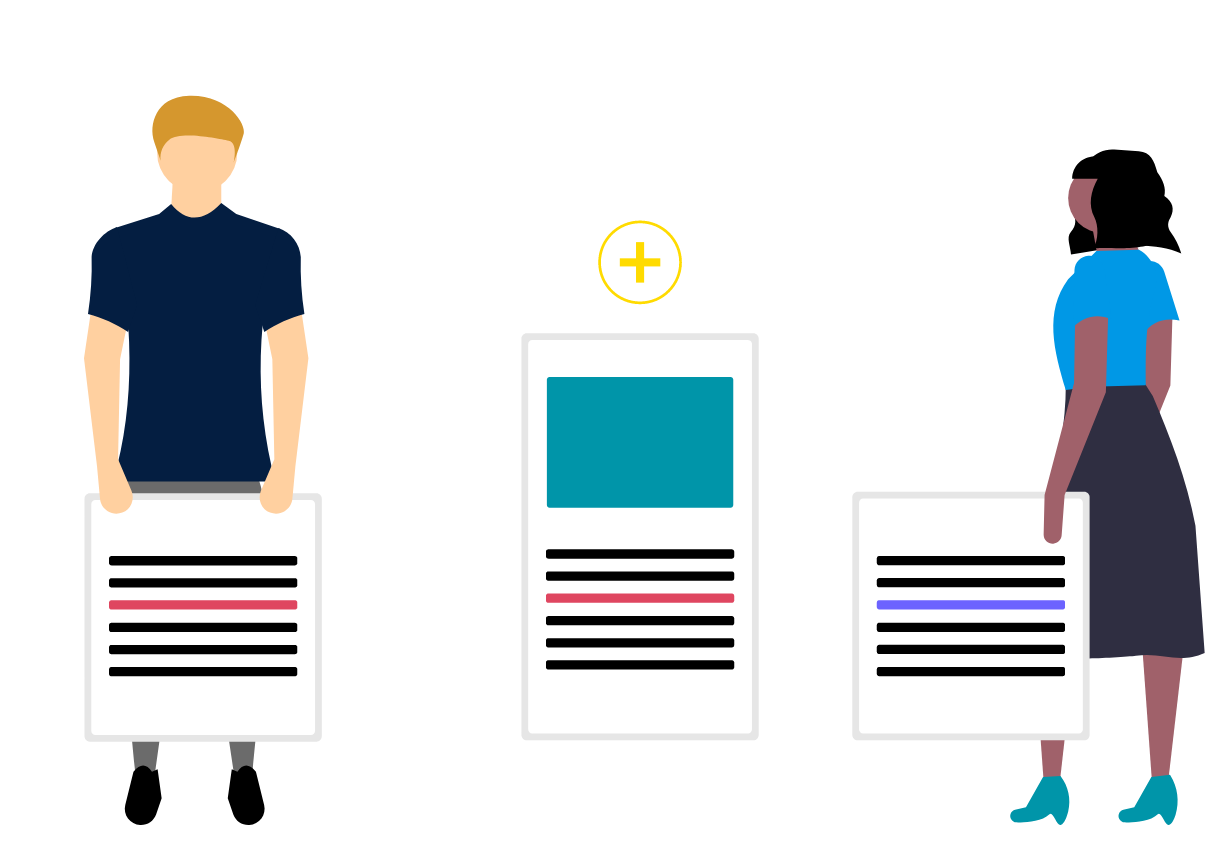
Steps
This knowledge article will show you how to delete an external candidate profile. Please note the following:
This is an optional step once you have completed merging the candidate profile.
1. Sign into HRMS using your single sign-on ID and password.
2. Click ‘Talent Acquisition’.
3. Click ‘Recruitment’.
4. Enter the candidate’s name in the ‘Search Candidate’ search bar.
5. Click the check-box to the left of the candidate’s name.
Note: If two candidates appear with the same name, they may be two (duplicate) profiles for the same candidate. Please click here for assistance to avoid an issue later in the hiring process.
Note: A checkmark will appear in the box when the candidate is selected.
6. Click ‘More Actions’.
7. Click ‘Delete Candidate’
8. Click ‘Yes’.
