Learning How to Learn Online
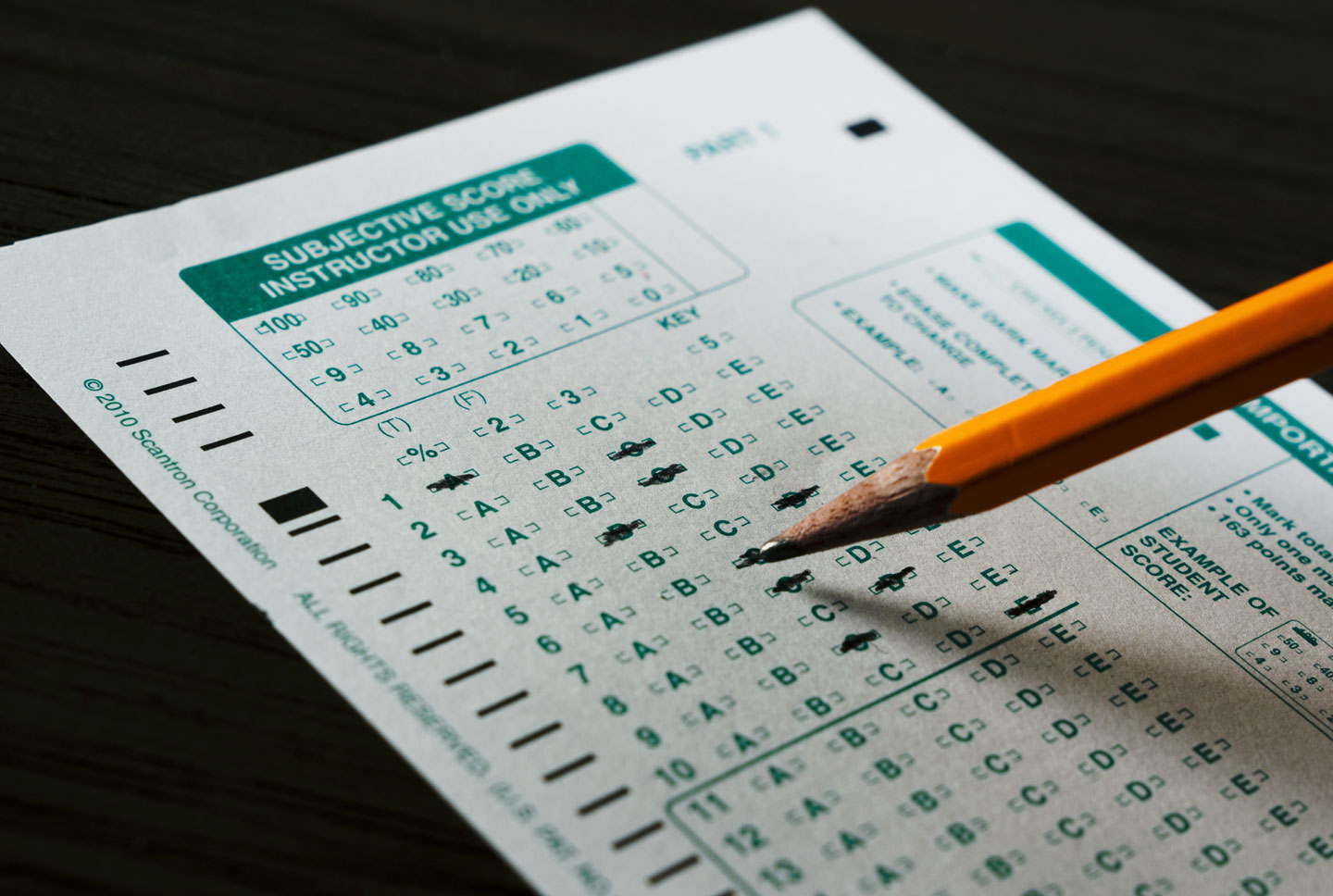
Case Study
Imagine that you asked a learner to complete a paper Scantron-type test and they have never done this before. The learner shows up on test day without a pencil, and needs to find a classmate to borrow one from. Then, they spend ten minutes reading the instructions for how to complete the Scantron page which puts them several minutes behind learners who are experienced with this testing type. The learner feels additional stress about the test that stems from their unfamiliarity with the format.
Was this test delivered equitably? No.
Now, imagine that the instructions were not provided at all, and the learner had to figure out the test or raise their hand to ask you what to do.
Now the test becomes even less equitable.
Hidden learning curves refer to extra or invisible work that learners must do in order to complete their course. In the example above, the learner lost time, focus and energy just figuring out how to take the test.
In an online learning context, there are hidden learning curves to do with technology and to do with online learning in general. Remember, some of your learners may have very low computer literacy. For them, the hidden learning curve is much steeper! In an online course, the common hidden learning curves are:
- Basic-to-intermediate computer and digital literacy
- Learning new apps/programs (i.e., Blackboard or edtech)
- Learning how to learn online (i.e., be self-directed, manage time, etc.)
- Retrieving and reviewing information
Scenario

PC: Postmodern Studio/ Shutterstock
Here are some strategies to reduce hidden learning curves:
- Build in time for learners to “get sorted”
- Share resources to support online learning, such as time management suggestions
- Use the Description boxes provided in Blackboard to share detailed and clear instructions that learners can read before opening timed assessments
- Provide ungraded practice quizzes, journals or discussions that learners can complete before they move on to tasks that are worth marks
- Only ask students to use edtech or other software when investing in learning the platform is worth it (i.e., only ask them to learn one or two, and make sure they are used several times throughout the course rather than just once)
- Model assigned tasks (synchronous or asynchronous).
- Post an FAQ page and/or be available for support
Consider This
Did you know that you can record your screen with audio using free online software like ScreenRec or Panopto on Blackboard, so that you can show learners how to complete important tasks on Blackboard while explaining your actions? You can use these helpful videos at any point in the course where you think some learners may need a little guidance to figure things out.