Find An Exam
Learners have a choice for exam delivery. Exams can be scheduled at in-person test centers across the province of Ontario (approved partner locations), or they can be scheduled to be virtually proctored. Review the Examination Day Protocol in the Examination Policy to understand the requirements for each delivery method prior to registering for an exam. Further information on the requirements for virtual proctoring can be found in the Resources section.
See the schedule below for available locations, dates, and times for your next exam. Use the filters and calendar to narrow down your choices.
Register for BKRX-3000A
START DATE
END DATE
Click and hover to filter the date range.
* Times are displayed in the local time of the Locations indicated. Virtual proctored exam times are in Eastern Time.
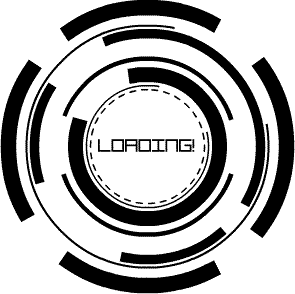
Processing data. Please wait...