Registration Process
If it's your first time registering for an ONLINE @ Home examination, further instructions regarding the virtual proctoring process will be sent via email within 3 business days after registering for an examination.
No further instructions are required if writing an ONLINE @ Test Centre examination as they will be provided by the test centre proctor on your scheduled examination date.
All Ontario Building Code examinations are offered during all the examination dates and times listed. Once you select an available time slot and click register, you will be prompted through a registration process that will allow you to choose the specific examination to be taken during the selected date/time.
An examination date may be changed by calling or emailing the OBC examination office. The request to change the examination must be made at least 15 days before the registered examination date. Candidates are only permitted a one-time scheduling change. A cancellation/refund of an Ontario Building Code examination must be requested in writing via email at least 15 days in advance of the scheduled examination date. A $50.00 administrative fee will apply per examination. No refunds, cancellations or changes will be made to examination registrations within 14 days of the scheduled examination date.
A BCIN is a Building Code Identification Number and it is required in order to register for an Ontario Building Code examination with Humber Polytechnic. Apply for a BCIN.
The registration fee for each examination is $150.00 with payment required at time of registration. Payments can be made using Visa, Mastercard, Visa Debit, or Debit Mastercard.
Registration for an examination must be made a minimum of two weeks (14 days) in advance of the examination date. Seating is limited at Test Centres. Refer to Examination Schedule for available locations and dates.
Examinations are offered at established Ontario College Test Centre locations throughout Ontario, and Live Virtual Online Proctoring (LVOP) services make all examinations accessible from the Candidate's home or office.
- Online Examination at Home / Your Location
- Accessible from the Candidate's home, office, or location of choice
- Requirements for live virtual online proctoring:
- Desktop computer or laptop for the examination (no tablet, Chromebook, or cell phone)
- A working built-in or external webcam, speakers, and microphone
- Chrome browser
- Internet speed must be at least 2 Mbps download and 2 Mbps upload
- Hot spots are not recommended
- A Proctortrack application must be installed on your computer or laptop
- Detailed information on virtual proctoring can be found on the Examination Format page under Virtual Proctoring
- Online Examination at Test Centre
- Utilizing established Ontario College Test Centre locations throughout Ontario
See sample online exams (For demonstration only, questions not current.)
User name = test
Password = password123!
Note: In parts of northern Ontario where sufficient internet services are not yet available, paper examinations will be offered at Ontario College satellite locations.
Candidate Scores
To register or update your qualifications on-line you will need a username and password to access your QuARTS account. If you have your BCIN, but do not have a username and password, you may request one.
Even though the examinations are now online, the results will not be made available immediately after the examination. Scores can only be released by the Ministry. An Examination Results Notification will be sent within 14 business days of your examination date.
Examination scores can ONLY be released to the Candidate by the Ministry. An Examination Results Notification will be sent by the Ministry to the Candidate's email address listed in the Ministry QuARTS system. It is the Candidate’s responsibility to ensure their profile in the QuARTS system is up-to-date. The Candidate may also retrieve their examination score by accessing the Ministry QuARTS system directly. If you do not have a username and password to access QuARTS, you may request one.
The Qualification and Registration Tracking System (QuARTS) is a web-based system that allows building practitioners including building officials, on-site septic system installers, designers, and registered code agencies to file their qualification information with the Ministry of Municipal Affairs and Housing. Municipalities and the public may use the QuARTS public registry in order to verify the qualification status of building practitioners and organizations. For more information, please visit the link www.ontario.ca/page/become-registered-building-practitioner.
The Ministry of Municipal Affairs and Housing is responsible for notifying Candidates of their examination results by e-mail within 14 business days of the examination date. E-mail notification shall be provided where there is an e-mail address for the candidate in the Ministry’s Qualification and Registration Tracking System (QuARTS). Where no email address for a Candidate is found in the QuARTS system, exam results will be mailed via letter within 14 business days of the examination date. Examination result status will not be disclosed by telephone or in person. For Candidates without computer access, examination results can be provided via registered mail at the request of the Candidate.
Examination Preparation
Humber Polytechnic is solely responsible for administering examinations. For all questions pertaining to examination topics and qualification, please contact the Ministry of Municipal Affairs and Housing at OBC.Qualification@ontario.ca. A certification analyst at the Ministry may be reached at 416-585-6666 Option 2.
The Ministry has entered into an agreement with George Brown College under which George Brown College has assumed responsibility for updating and delivering Building Code training courses previously prepared by the Ministry. George Brown College, in turn, has entered into agreements with a number of other colleges to provide for training course delivery across Ontario. For more detailed information on code training, self-study kits or course delivery organizations, please visit the George Brown College website or call 416-415-5000 x6725.
The 2012 Building Code and any amendments can be purchased from ServiceOntario Publications.
Note: Most colleges that offer training on the Building Code also sell the publication.
Examination Process
Tablet, Chromebook, and smart phone devices cannot be used to take an online examination due to such devices not meeting some of the requirements. One such requirement is a reliable internet connection throughout the 3 hour examination session and as such, a desktop or laptop with a wired connection is recommended.
Yes, candidates will be provided with a link to a digital Building Code Compendium that can be used during examinations. Only the webpage provided by Humber Polytechnic will be allowed to be open during examinations. Candidates are not permitted to use their own copy of the digital Building Code Compendium.
Candidates who miss their examination will be required to repurchase a new session through our website. Please note missed examinations will be reported to the Ministry of Municipal Affairs and Housing.
Examinations are open book and are 3 hours in length. Each examination contains 70 multiple choice questions, each with a choice of four (4) possible answers, of which the Candidate is to select the best answer. Each question carries equal weight. The pass mark is 70%.
- The Official Registration Confirmation
- ONE piece of valid government-issued identification bearing a photograph and signature. The name on the government issued photo identification (passport, driver's license, permanent resident card) must be an exact match to the name on your Official Registration Confirmation. (Note: Ontario Health Cards will not be accepted as primary identification)
- Candidates writing a paper-based examination must bring their own pencils and erasers.
OPTIONAL
Examinations are open book. They are based on the requirements of the Building Code Act, 1992, the 2012 Building Code (Ontario Regulation 332/12) and Supplementary Standards to the Code. The only materials allowed in the test space are:
- The Building Code Compendium (Volumes 1 and 2) in hard copy format and/or in PDF format.
* Note: Candidates are only allowed to use the PDF provided by Humber Polytechnic and are not permitted to use their own copy of the digital Building Code Compendium. - Materials included in the Compendium, such as:
- The Building Code Act, 1992 (available on e-laws at ontario.ca/laws)
- The Building Code (available on e-laws at ontario.ca/laws)
- Supplementary Standards to the Code
- The Code and Construction Guide for Housing
- Water bottles (metal or plastic) are allowed only if the paper label has been removed and there are no questionable marking on the bottles
- A handheld standard calculator, or a scientific calculator if it is not programmable
Programmable calculators are NOT permitted - Blank sheets of paper
- Candidates are permitted to bring materials into the examination which have been highlighted or tabbed. Minimal annotations are also acceptable.
- Candidates are not permitted to write in their materials at any time during an examination. Such activity will be considered candidate misconduct.
Virtual Proctoring
No. They must be disconnected from the computer and turned away or covered during the examination.
No, the authentication process does not cut into your examination time. The timer does not start until you begin your examination.
If you encounter a technical problem, you can ask the proctor for help. You will be able to communicate with the proctor via chat at any time during your examination. If the proctor is unable to help you resolve the technical issue, you will be directed to contact the Proctortrack technical support line via live chat, phone, or email.
Proctortrack Support
- For live chat visit the support page (recommended)
- Or call 1-844-966-1155
- Proctortrack Student Manual
Please do not contact Humber, as the team is unable to assist with virtual proctoring issues.
A blue frame will appear around the screen to indicate that proctoring has begun and you are being monitored. After completing and submitting the examination, you may end proctoring and close/uninstall the Proctortrack application.
You will be required to complete an onboarding process within the Proctortrack system prior to your scheduled examination date. This process will verify/check your computer hardware compatibility with Proctortrack and provide the opportunity to troubleshoot any issues.
The onboarding process creates a baseline profile for Candidates in the Proctortack system. It should NOT be attempted on the scheduled examination date as it may take several hours for approval.
An approved onboarding profile is valid for one year. Candidates who have already taken a virtual examination and have successfully passed the onboarding process do not need to complete it again until it expires. However, if you register again for an examination using a different email address, a new account will be created in Proctortrack and the onboarding must be completed again with the new account.
On the day of your examination, access the Proctortrack link provided to you at the scheduled examination time to complete the identification verification and to secure the testing environment. You will not be able to start the process before the scheduled time. The Go To Test button will be activated at the scheduled time. Refresh your screen if you do not see the button activated.
An approved onboarding profile is mandatory prior to the scheduled examination.
Humber takes the privacy of Candidate information seriously and it is of paramount importance for every Candidate in all aspects and parts of the Ontario Building Code Examinations.
Personal information is collected and used solely for the purposes of verifying a Candidate's identity in the process of providing online proctoring while protecting academic integrity. Proctortrack’s privacy policy can be found here.
The webcam is designed to monitor the immediate surroundings and ensure you are taking the examination by yourself in a secure testing environment.
If you have installed the Proctortrack application and it does not open automatically, you can locate it from Finder on your Mac.
- In the menu bar at the top, click on Go > Home > Applications > Proctortrack
- Open Proctortrack (do not open ProctortrackExamBrowser)
You can also locate the Proctortrack application using the launchpad and typing Proctortrack in the search field at the top of the launchpad.
Once the application is launched, you must grant Proctortrack and the Exam Browser access to monitor and record the test session. Go to System Preference > Security and Privacy > Privacy tab > Select Proctortrack. You must grant Proctortrack the following permissions:
- System Events
- Accessibility
- Camera
- Screen recording
- Microphone
Note: Once you have granted permissions, the Proctortrack application will to through a system check. If it does not, please close the application and try launching the it again. If you are still experiencing issues with the Proctortrack application, please contact Proctortrack support at 1-844-966-1155.
Once the Proctortrack application is launched, you must grant Proctortrack and the Exam Browser access to monitor and record the test session.
Go to Start > Settings > Privacy & security > Camera. Grant access by turning on the switch beside Camera access, Let apps access your camera, and Proctortrack.
Then go to Start > Settings > Privacy & security > Microphone. Grant access by turning on the switch beside Microphone access, Let apps access your microphone, and Proctortrack.
Note: Once you have granted permissions, the Proctortrack application will to through a system check. If it does not, please close the application and try launching the it again. If you are still experiencing issues with the Proctortrack application, please contact Proctortrack support at 1-844-966-1155.
The proctor is not able to provide any answers or clarification regarding any questions on your examination. However, the proctor will be available to answer any technical questions.
No. Once the examination has started, you may not leave the camera view.
Proctortrack provides a 24/7 technical support line. If you are having technical issues during the onboarding process or something goes wrong during an examination, you can connect with the Proctortrack support team by email, phone, or live chat.
Call the dedicated Proctortrack Technical Support Line at 1-844-966-1155 or visit the support page.
Please refer to the Examination Format page under Virtual Proctoring.
Proctortrack is the virtual proctoring provider for the Ontario Building Code Examinations. Proctortrack's live remote proctoring solution provides the highest level of exam integrity. To find out more about Proctortrack and their live proctoring solution, please visit their website at proctortrack.com.
The Proctortrack Mobile App is an application available in the App Store (iOS phone) or Play Store (Android). It can be used during a virtually proctored examination to complete the room scan when checking in with the proctor.
A proctored examination is supervised by an approved, neutral person (a proctor) who confirms the identity of the examination writer and the integrity of the examination environment. Virtual proctoring allows for the same level of supervision to occur online, facilitated by online monitoring software, including the use of a webcam.
Upon suspicious activities, a live proctor will intervene and can provide a live remediation, live technical support, or immediately suspend the examination if breaches to the examination policies are confirmed.
First time virtual proctored examination writers will receive an email directly from Proctortrack with the username and password. Expect the Proctortrack email to be delivered up to 3 business days after registering for an examination.
You must be alone (no pets or children) in an indoor, private, and enclosed room. You cannot be in a public location where others are within speaking distance, may be able to walk in or walk by, or where you can be distracted while taking your examination.
The proctor will ask you to scan your surroundings using the web cam on your computer or using your mobile phone if you have installed the Proctortrack Mobile App.
Tip: Please behave as if you were in a shared testing environment with other Candidates. You will be proctored in one virtual environment with other Candidates. Talking or reading aloud is prohibited.
Testing Accommodations
Please contact us via email or phone to provide details of your disability and the accommodations required. Candidates must submit a current Letter of Support, written on official letterhead and signed by a qualified medical professional:
- Affirming the existing of the disability; and
- Stating the specific accommodations required (including the exact amount of additional time).
Requests for testing accommodation are subject to approval.