What is an Offline Submission?
When collecting submissions in-person or on a platform other than Blackboard Ultra, an offline assessment can be created to store student grades and feedback. Unlike a grade column, offline assessments have more grading flexibility. There are more feedback options and a rubric can also be used to grade the offline assessment.
Follow the video below to see how to enable an offline submission and grade them using a rubric:
You can also view each step-by-step process below.
How do I enable an Offline Submission?
- Open the assessment and select the setting icon located at the top right corner.
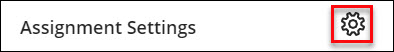
- Select Collect submissions offline and save.
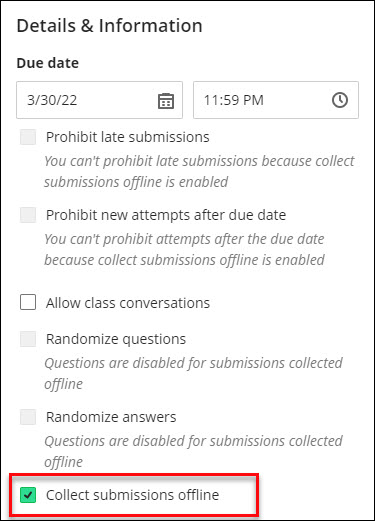
- The content area of the assignment should now have the following notice:
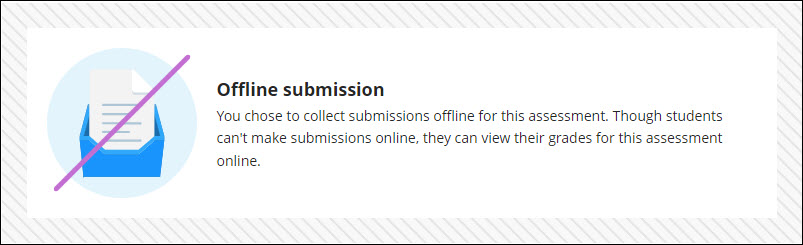
How do I Grade an Offline Submission?
- Access the assessment from Gradebook.
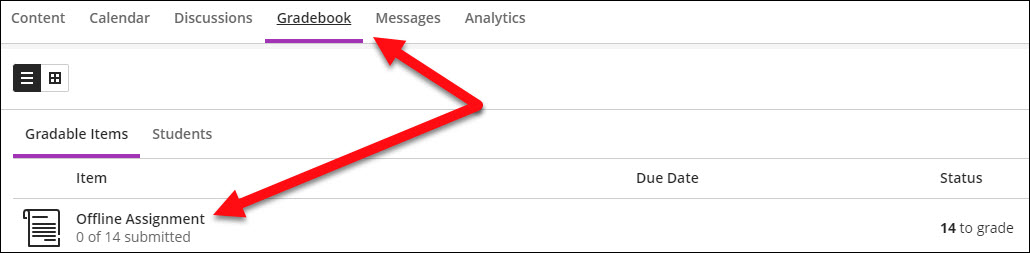
- Click on the name of a student to create their attempt.
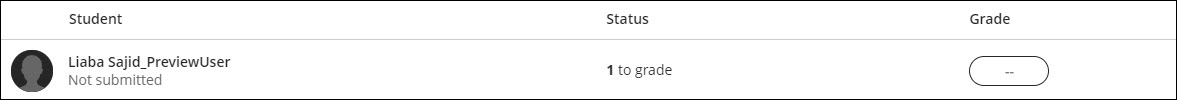
- Enter in the date/time they made their offline submission. After you make your desired changes, click Save.
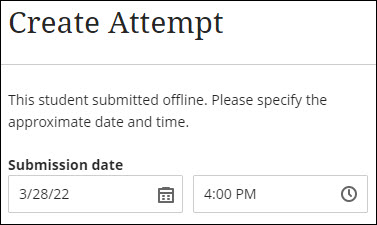
- The panel should enlarge into a window. Grades and feedback for the student can be now inputted.
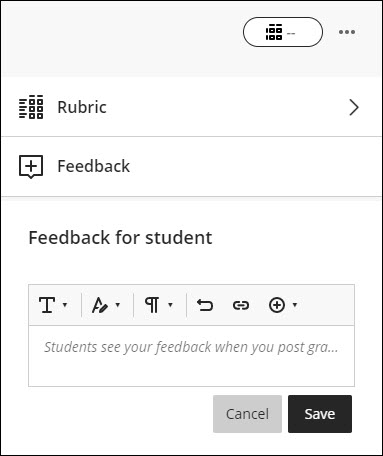
- You can also use a rubric to grade offline submissions; learn about how to create rubrics here.
Contact the Innovative Learning Support Centre if you need support. We are here to help!