Here are the highlights of this month’s new and improved features in Blackboard Ultra. For more details, please follow the links below:
Content Designer: Enhanced Documents
Content design is a critical element of learner experience. The new release includes features that offer flexibility for instructors, making it easy to create engaging content. Comprehensive new layout options have been added. The content also works seamlessly with a mouse, trackpad, and keyboard. These new features help instructors create robust and engaging course content, enhancing student learning.
The user interface on the Document editing page has been redesigned. Instructors can populate content by selecting a block from the list. The list is also available from the block panel on the left by clicking the + sign.

You can design rows and columns within the Document to create structures as shown below. You can drag and move the content blocks to position and resize them easily.
Improved navigation between students in Flexible Grading
To provide convenience and efficiency, new navigations are added to move between previous and next students in the Student tab in Flexible Grading.
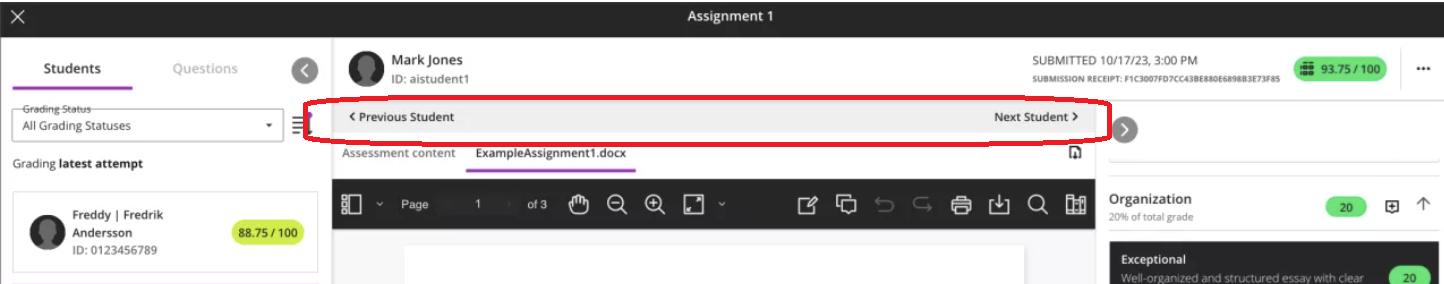
Status information removed from the gradebook download file
When the gradebook is downloaded, the status information with the grade in brackets is shown for 1) grades that are not yet posted and 2) grades with a second attempt in progress. For example, “Ready to Post (75)” or “In Progress (75)”. While such status information may be useful, it causes inconvenience when performing analytical calculations. The new release removes these status messages, keeping only the numeric value. The “Needs Grading” status will remain the same. This improves the usability of the downloaded file for statistical analysis and calculation.
Anonymous student responses for Forms
Many instructors have requested anonymous response support for Forms since its initial release in Blackboard Ultra. Anonymous responses promote honesty and more direct input by making students feel safe.

Here are changes from the previous version of Forms.
- It now defaults to anonymous submissions in Forms Settings menu.
- It now also defaults to have the set due date, prohibit late submissions, and complete/incomplete as grading schema.
- You can not edit or override the points earned.
- Anonymous Forms cannot be administered to groups.
- Anonymous Forms cannot enable class conversations.
- Anonymous Forms do not capture student progress and statistics; student activity, exceptions, exemptions and accommodations are not supported either.
- Modifications to the questions are not submitted after the submissions are made, or the due date has passed.
You can view the submissions from the gradable items tab in the Gradebook. You can not see which students submitted if the Form is anonymous.
Improvements to creating assignments
This release addresses many usability issues with Assignments, making it easier to manage and remove confusion for both instructors and students.
- Assignment settings had the same options as those in Tests, including irrelevant options, which often confused instructors. The new release removed all irrelevant options, making the process of editing configurations more efficient for instructors.
- Sometimes, students mistakenly make blank submissions, which confused both students and instructors. Starting with this release, blank submissions are no longer possible. However, it is still allowed for Assignments created prior to this release.
- To view the instructions for an assignment, students previously had to press the “Start Attempt” button. This button’s name caused students to hesitate to click, leading to a flood of messages to instructors asking for assessment details. The button is now renamed “View Instructions,” resulting in a better experience for both students and instructors.
Multiple rules for release conditions
This release includes the addition of multiple release conditions for content items. This feature adds flexibility and convenience for instructors by enabling multiple conditions for different sets of students.

The summary of an added release condition is inserted on the left, making it easy to track which conditions have already been entered.
Ability to ‘Follow’ Discussions for Enhanced Engagement Assessment
Discussions promote communication and create a learning community. However, missing new posts or replies can delay or lose opportunities to interact. The new feature allows notifications to appear in the activity stream, allowing students to react in a timely manner. The available settings for this feature are: activity on my response, activity on responses I have replied to, responses from instructors, responses for followed discussions, and replies to followed discussions.
Send a message to a group from Group Spaces
When groups are created for assignments, it’s crucial that members communicate promptly and effectively. To promote more interactions among members, the new release includes a feature to send messages to a group from group spaces. This enhances the use of group spaces for better interactions.
The full list of August updates is available on the Blackboard Help Center website.
Need additional support? The IL Support Centre is here to help!