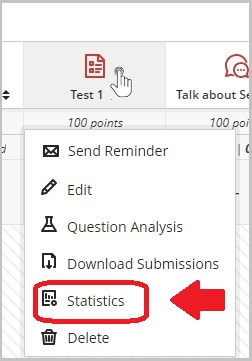Here are the highlights of this month’s new and improved features in Blackboard Ultra. For more details, please follow the links below:
AI Design Assistant – Context picker for test question generation
The AI Design Assistant is an AI-based tool which generates various items according to the course content, description, and configuration settings. Instructors can now also select the most relevant items in the course content for a Test to auto-generate test questions. This feature aids in creating more targeted test questions for each Test.
To use this feature, create a Test, then click the + sign to choose “auto-generate question”. Click on the “Select course items” button to associate the most relevant items in the course content. Remember to review and edit the generated questions prior to saving your Test.
No Due Date assessment setting
When creating Tests and Assignments, the due date gets automatically filled. However, not all assessments require a due date. There is now an option to select “no due date” for assessments. This makes it clear to both students and the instructor that the assessment has no associated due date.
Last used view state of flexible grading side panels preserved
In the flexible grading panel from Gradebook, you can open the left and/or right panel. Once you leave the panel, the view will revert back to the default setting. To improve usability, the last used option of the panel is preserved from this release.
Gradebook item statistics
Statistics related to grades are crucial for understanding students’ performance and their progress towards achieving the learning outcomes of the course. In this release, the key metrics including the following are accessible from the Gradebook.
- Minimum and maximum value
- Range
- Average
- Median
- Standard deviation
- Variance
or from … from the gradable items view.
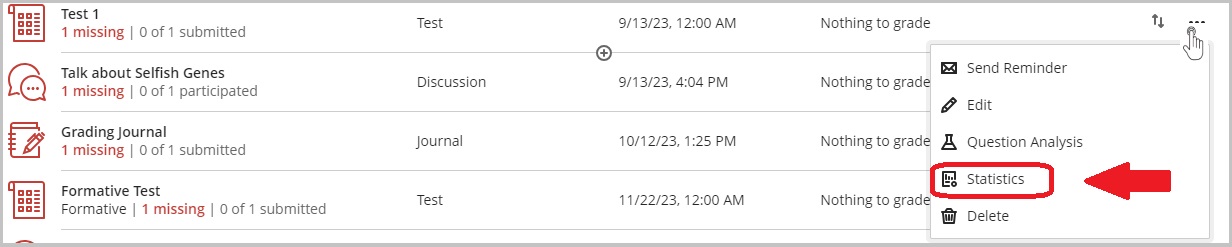
Send messages to students from the Student Activity report for assessments on small and medium devices and the mobile app
Some instructors use small- and medium-size devices to access Blackboard Ultra. Being able to send messages from the Student Activity report section using these devices enhances productivity for instructors.
Announcement indicators and mark as read/unread
Now, there is a number indicator next to the Announcements tab, signaling the number of unread announcements. This prompts students to read important announcements. For consistency, Messages tab also displays a numerical indicator. The purpose of this new feature is to draw users’ attention to unread announcements or messages.
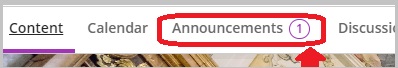
The full list of March updates is available on the Blackboard Help Center website.
Need additional support? The IL Support Centre is here to help!