Scheduling Your Test
We've streamlined the process for scheduling your tests. Here's how:
For All Students:
- Schedule your tests through Blackboard or CourseLink.
- You can also watch a step-by-step instructional video for assistance.
For Humber College Course (BlackBoard)
If you are enrolled in a Humber College course and looking to schedule a test for your course, you can do so in six easy steps.
- Access your course in Blackboard as you normally would.
- Navigate to the Course Content section and select either campus: "Testing Services – North" or "Testing Services – Lakeshore."
- In the new window, you'll find a list of tests available for booking. Choose the specific test you want to schedule.
- You'll then be prompted to pick a date and time, select your accommodations, and confirm your personal information.
- Click "Add to Cart" at the bottom of the screen.
- On the next page, review your details to ensure accuracy, and then click "Complete Registration."
- Two days prior to your scheduled test, you'll receive an email reminder.
For University of Guelph-Humber Course (CourseLink)
If you are enrolled in a University of Guelph-Humber course and looking to schedule a test for your course, you can do so in six easy steps.
- Access your course in CourseLink as you normally would.
- Go to the course menu at the top of the screen and select "Testing Services."
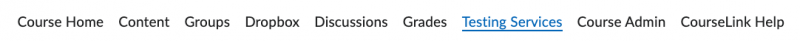
- In the new window, you'll see a list of tests available for booking. Choose the specific test you wish to schedule.
- You'll then be prompted to select a date and time, select your accommodations, and verify your information.
- Click "Add to Cart" at the bottom of the screen.
- On the next page, double-check your details for accuracy, and then click "Complete Registration."
- You'll receive an email reminder of your booking two days before your test date.
This user-friendly process ensures a smooth experience when scheduling your tests.
If you have any questions or need further guidance, don't hesitate to reach out to us for assistance.