What is Leganto?
Leganto is a course reading list management tool designed to enhance the teaching and learning experience by enabling instructors to create and manage reading lists for their courses. It integrates seamlessly with learning management systems (LMS) like Blackboard, allowing instructors to curate and share resources with students efficiently.
Leganto supports various types of content, including;
- articles,
- eBooks,
- streaming videos,
- copyright compliant files and documents,
which makes it a versatile option for course material organization! View a sample Leganto course list here.
Why should I use Leganto in my Course?
Incorporating Leganto into your course offers numerous benefits:
- Curating Resources: Instructors can compile a diverse range of materials tailored to their course objectives, including videos, articles, books and much more.
- Improving Accessibility: Leganto provides students with easy access to reading materials for each week or module all in one place, eliminating the need to search multiple platforms.
- Tracking Engagement: Leganto can track which resources are being accessed by students, helping instructors to understand engagement levels with the assigned content.
What are the Best Practices for Using Leganto in Your Course?
- Regular Updates and Availability Checks: Keep the reading list updated with the latest resources to ensure relevance and check that all listed resources are accessible to students (make sure to consider licensing and copyright issues!).
- Provide Diverse Formats: Include a variety of content types (e.g., ebooks, articles, videos) to cater to different learning preferences.
- Clear Instructions: Provide students with guidance on how to access and use the reading list effectively.
- Encourage Feedback: Ask for student input on the reading list to improve its usefulness and engagement. You can do this using a Blackboard Form.
- Technical Training: Ensure you and your colleagues can maximize the potential of Leganto by accessing the training and support available from the Library.
How do I add Leganto into a Blackboard Course?
Leganto is accessible from Blackboard Ultra from Books & Tools menu.
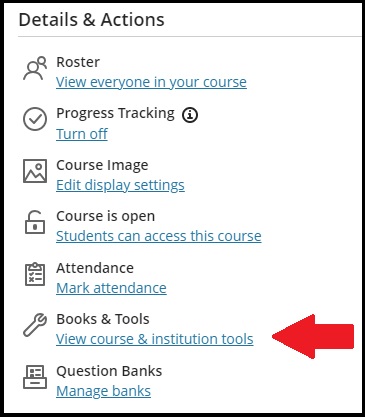
You can find the Library Leganto Resources List item in the tools list.
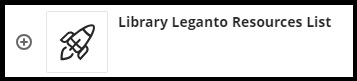
Where can I find support for Leganto?
-
Review the Leganto Resource Guide.
-
Complete the enquiry form to book an online demonstration or submit your questions.

