What is the course calendar and what shows up on it?
The course view of the calendar displays due dates, the course schedule, office hours, and course-specific meetings and events. When you create content with a due date, it appears automatically in the calendar. Learn more in the video below:
How do I create an even in the course calendar?
- In the navigation bar, select the Calendar. The calendar page will open up.

- You can also view the Calendar from the Side navigation in Blackboard.

- On the calendar page, select the plus sign > Add event to create a new event. The New Event panel will open on the right.
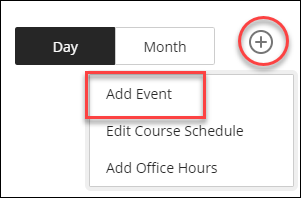
- In the New Event panel, add an event title, date, time, and location.
- Select Save when you are finished.
Need support? Contact the Innovative Learning Support Centre. We are here to help!