Class conversations are an optional tool you can enable. Class conversations are areas within individual content items, students can discuss the content with you and their classmates. They can ask for help, share sources, or answer questions others have.
You can enable conversations for these content items:
- Documents
- Assignments
- Group assignments
- Tests
- Group tests
- Offline submissions
- Links to teaching tools
To enable class conversations:
- Navigate to the assessment you want to enable class conversations for. Select the Settings icon.

- The settings panel will open on the right. Under Details & Information, select the check box for Allow Class Conversations.
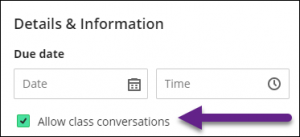
- Select Save.
To access class conversations:
- Navigate to the assessment where you have enabled class conversations. In the top right corner, select the Class Conversations icon.
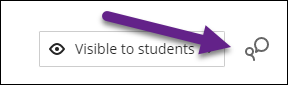
- The Class Conversations page will open. To start a class conversation, use the text box to write your response. Select Respond to post it. Optionally, you can save a draft.
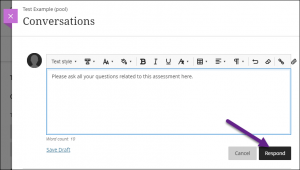
NOTE: When someone contributes to a conversation, an icon appears next to the item’s title on the Course Content page. Open the item’s menu and select Conversation to open the conversation in a new layer.
Additional Resources
- Class conversations – a Blackboard Help resource