Here are the highlights of this month’s new and improved features in Blackboard Ultra. For more details, please follow the links below:
Supporting multiple performance criteria in release conditions
Release conditions allow instructors to control both who can access content items and when they can do so. This gives instructors the ability to manage content access and prearrange materials. Previously, a single performance criterion was available for release conditions. Now, instructors can add multiple performance criteria for more refined control. Students can access the content item only when all conditions are met.
Reuse questions, an option within the Test creation workflow, will also be available in Forms when editing or creating a Form. When reuse question is selected, instructors can filter and select questions from existing Forms within the course. Selected questions are copied into the Form being created.
Add question feedback when grading a test by question
When grading, instructors can provide question-specific feedback so students can better understand the quality of their individual answers. After scores are posted, students can access both overall feedback and question-specific feedback in the Gradebook.
The grid and list view buttons have been replaced with text links to improve Gradebook navigation.
Previous menu:
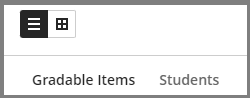
New menu:
![]()
Weighted Calculation Improvements
The Gradebook’s weighted calculation always distributed weight within the category proportionally. For instance, if a category held 10% weight with three items totaling 25, 25, and 50, the percentages within this category were 2.5%, 2.5%, and 5.0% respectively. Now, the weighted calculation allows items within the category to be distributed either proportionally or equally. This selection applies to all categories, giving instructors more flexibility.
The full list of May updates is available on the Blackboard Help Center website.
Need additional support? The IL Support Centre is here to help!