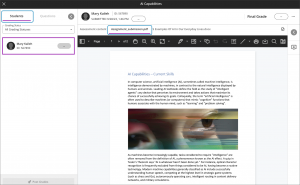Here are the highlights of this month’s new and improved features in Blackboard Ultra. For more details, please follow the links below:
Matching question updates: partial credit auto-distribution and other updates
In the past, instructors were limited to selecting only one of four mutually exclusive scoring options for matching questions. This limitation led to inflexibility and confusion. By removing these four options and allowing instructors to set more flexible scoring options, matching questions can be used to measure students’ understanding more accurately.
The changes include a redesign of the user interface, which significantly improves usability. Additionally, the updates include the following.
- Partial and negative credit is turned on by default.
- Instructors can edit auto-distributed partial credit.
Navigation for Journals has been updated from using an arrow to a tab-based system. This change was implemented to enhance usability.
Anonymous grading in Flexible Grading view
In the past, anonymous grading of assignments did not allow instructors to use Flexible Grading view. This reduced the usability of anonymous grading feature. Now Flexible Grading is available in anonymous grading of Assignments. (Flexible Grading view is not yet available for anonymous grading of Tests.)
Grading optimization for file-based Assignment submissions in Flexible Grading
In the past, submitting multiple files for a file-based assignment posed several challenges for instructors. These challenges included difficulties in determining the number of files submitted and having to deal with multiple scroll bars when using stacked BB Annotate instances.
With this new feature, multiple files can be easily navigated, and a single BB Annotate can be used to annotate and view all files. The feature improves usability for instructors when reading multiple files submitted by students.
Edit/Regrade in Questions view
Instructors may come across a mistake in a test question while grading or reviewing a test submission. Previously, the “Edit/Regrade Questions” option was only accessible when grading submissions by “Student”. To provide instructors with more flexibility, this option is now also available for grading by question.
Sorting controls for Student Name, Overall Grade, Assessments, and Manual Columns in grid view
To offer instructors greater flexibility and options when viewing student grades, sorting controls have been added to Gradebook. Instructors can now sort the Gradebook by Student Name, Overall Grade, Tests and Assignments, and Manual Columns.
Gradebook grid view performance improvements
To enhance the user experience, performance improvements have been made in the Gradebook grid view.
The full list of November updates is available on the Blackboard Help Center website.
Need additional support? The IL Support Centre is here to help!