Here are the highlights of faculty questions from March. These are not necessarily the most frequently asked questions, but helpful for all faculty members.
Question (Group Assignment): I moved a student to a different group, but why do I still see the same grade given to the group where the student used to belong?
Answer: If a student is moved out of a group after a submission has been made to the assignment, by default, everyone from the group will receive the grade assigned to the group assignment. This grade will remain even if the student leaves the group. However, instructors always have the option to override and assign different grades to each student in a group.
Question (Flexible Grading: Sorting Students’ Submissions by Submission Date): I sorted the students’ submissions by submission date, but some submissions are placed in odd places. Why doesn’t sorting work for this assignment?
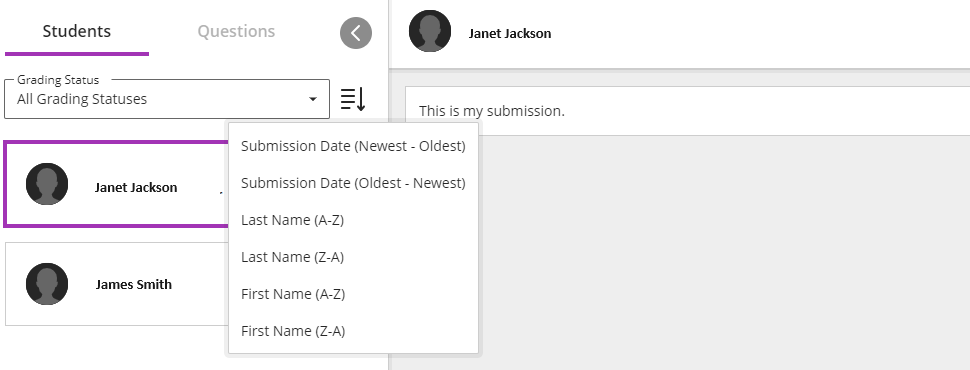
Answer: Even though we can’t see the saved draft, Blackboard Ultra counts it as a submission. There is no indication that a student has an extra draft saved from the sorting view in the flexible grading, and it only shows the last submission.
Question (Fill-In-The-Blank Question): I noticed that some submissions made by students in fill-in-the-blank questions were not saved properly. Why?
Answer: Sometimes editing questions while students are taking a test may interfere with the saving process. It’s advisable to refrain from modifying the test while students are taking it.
Question (Overall Grade): Why has the overall grade of some of my students not been calculated properly.
Answer: Does the grade pill appear grey? If so, this indicates that you have manually edited the overall grade, causing the grade pill to turn grey and stop calculating. To undo this change, simply click on the grey pill and choose the ‘Undo Override’ option.
Question (File Upload Limit): I am planning a video assignment where students are required to submit video files to Blackboard. What can they do to stay within the range limit for single file uploads?
Answer: The single file upload limit ranges from 25MB to 512MB. However, each course site has a maximum storage capacity. To avoid exceeding this limit, encourage students to submit video links instead of uploading video files.
Question (Test Time Limit): I want to change the time limit of the test. But since a student has taken a test already, it doesn’t allow me to change. What can I do?
Answer: Once a student starts the test, the time limit can no longer be adjusted.