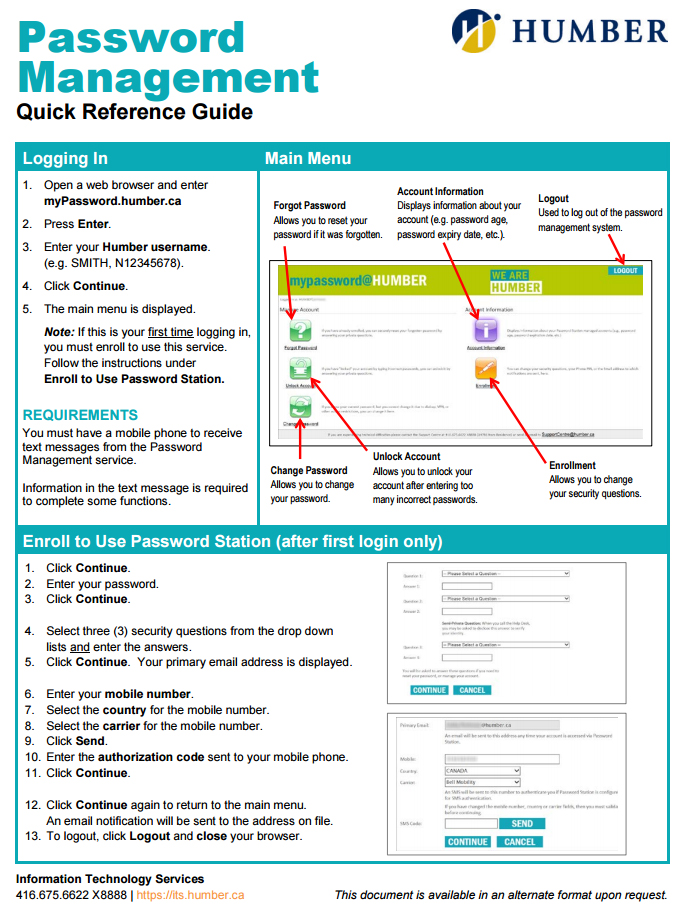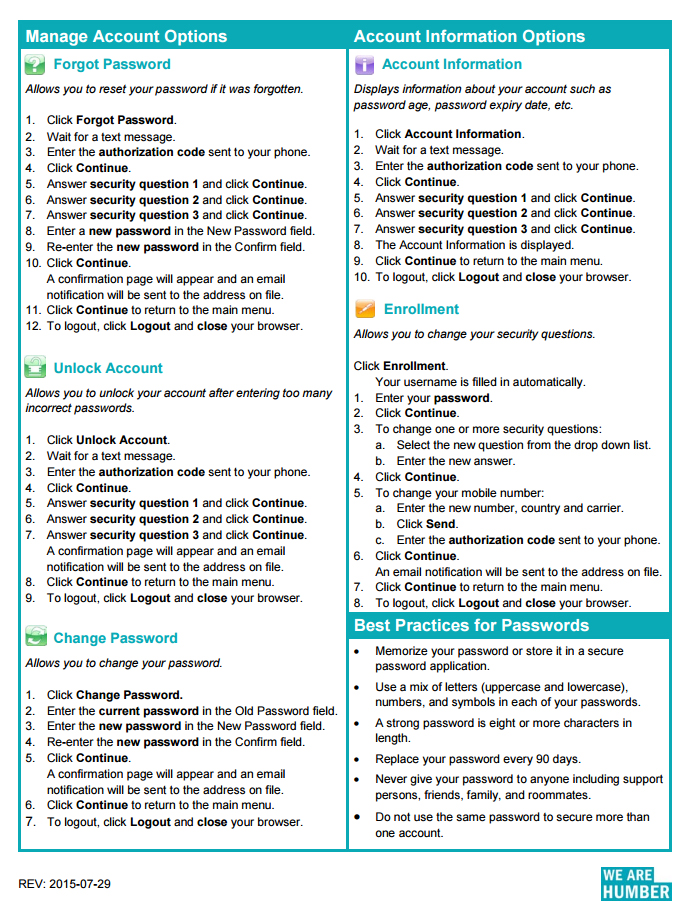Information Technology Services is pleased to announce the release of a new password management tool in time for the 2015/2016 academic year.
The new, self-service tool allows students, employees, suppliers, and guests to reset their own Humber password using a simple Web browser.
At this time, we invite all employees to enroll in the service. Enrolling is quick and easy and a necessity for use of the new self-service tool.
To enroll, simply go to myPassword.humber.ca, key in your Humber username, and click “Enrollment”. Enrollment takes about 3-5 minutes.
Later, if you forget your password, simply revisit the site and click the “Forgot Password” button to begin the self-service password reset process.
Note that enrolling also entitles you to timely e-mail alerts letting you know when your password is about to expire and online password changes.
Attached is a “Quick Reference Guide” outlining the enrollment, self-service password reset, and self-service password change process in detail.
Do not get locked out of your Humber account again. Enroll in the new self-service password tool today to be able to reset your own password.
Should you have questions or concerns regarding the new, self-service password tool, please contact me at Ryan.Burton@humber.ca or X5290.