What is OneDrive?
OneDrive is a cloud-based storage platform created by Microsoft that allows you to keep your files, photos, and videos automatically backed up and available on all your devices. Learn more about OneDrive here!
Why Should I Use OneDrive?
Innovative Learning recommends hosting your files in your Humber OneDrive rather than keeping them within Blackboard. OneDrive provides greater security, flexibility, and accessibility when sharing your files with students. This is also good file management practice, too!
Each Humber employee is assigned 1 terabyte of storage in OneDrive, so there’s no need to worry that you’ll run out of space!
How do I access OneDrive?
- Sign into office.com with your Humber credentials.
- In the top left corner, select the App launcher icon > One Drive or select it from the Apps list if it is listed.

How do I upload Files or Folders into OneDrive?
- Select Upload and select File or Folder.
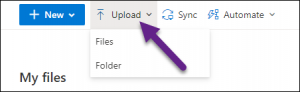
- Browse your device and select the file or folder you want to upload and select Open.
Below is an instructional video on how to do this!
Need support? Contact the Innovative Learning Support Centre. We are here to help!