You can reuse an existing group set you had created previously.
To reuse a group set:
- From the menu, select Groups.

- On the Manage Groups page, select New Group Set.
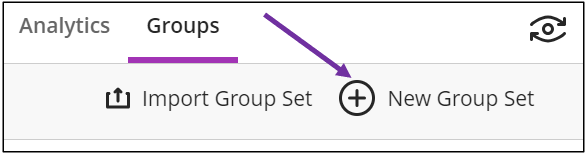
- Change the name of the group set to something meaningful.

- Select the Group students > look under Reuse groups. There will be a list of groups you had created previously. Select the group you want to reuse.
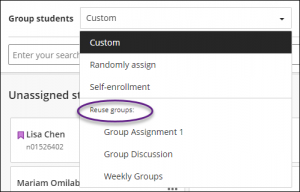
- Optionally you can make any changes to the groups.
- Select Save when you have finished.
Note: When you are assigning groups to an assignment, we recommend using “reuse groups” unless you have a good reason not to do so. This ensures that the group set is always visible from the Groups tab. If you select Custom, Randomly assign, or Self-enrollment from Assignment Settings, it creates a new group set not directly accessible from the Groups tab.
Video
Course Groups in the Ultra Course View for Instructors
Additional Resources
- Manage groups and membership – a Blackboard Help resource