What is a Discussion in Blackboard?
A discussion is a place for the class to discuss certain topics, post ideas, and carry a conversation asynchronously. You can create Discussions in the Discussions area of the course, or directly on the Course Content area. You can also allow students to create their own discussion topics by updating the Discussion Settings (default is off). Learn more about discussions at this link to Anthology’s Blackboard Help site, as well as in the video below.
How do I allow students to create Discussions?
- Select Discussions on the navigation bar at the top of your Blackboard page.
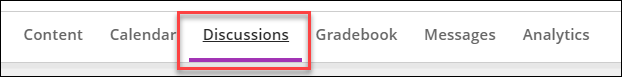
- From this area, you can allow students to create their own discussions! Select the Settings icon in the top-right corner.
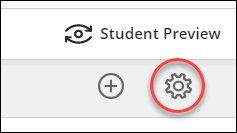
- Select Allow students to create discussion topics.
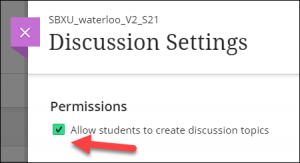
NOTE: Student-created discussions appear on the Discussion page with the label “Created by student”. Students can delete their own discussions, but other options such as making it a group discussion or gradable are only available to instructors.
Need support? Contact the Innovative Learning Support Centre. We are here to help!