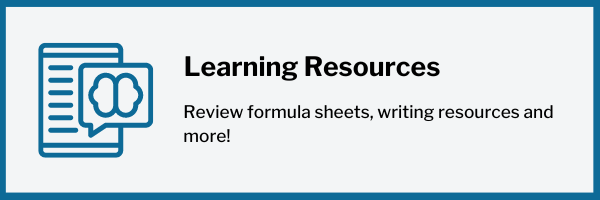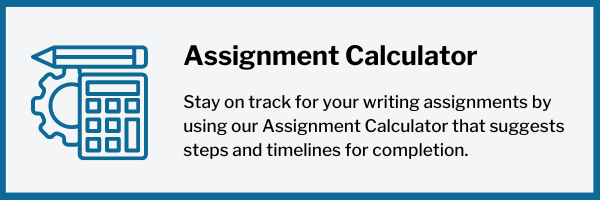Are you looking for some additional feedback on your essay or assignment?
Please log in to our booking system at https://humber.upswing.io/ to submit an assignment you are working on and have a Writing Centre tutor provide written feedback with suggestions for revising your work. Follow the instructions listed below.
Before you book, please note these important messages about this service:
- We cannot provide any feedback for a take-home test, quiz or exam.
- Writing Tutors will highlight words from your writing and make margin notes with comments about what to consider when revising the paper.
- We cannot proofread your assignment or make any corrections. That means that we cannot make any changes to your sentences. As you are the writer of the assignment, only you can make actual changes to the content, wording or grammar.
- If you would like some additional help with grammar, vocabulary or using APA, we recommend that you book either an online appointment or an in-person appointment by logging into our booking system at https://humber.upswing.io/ and selecting “General Writing Support” in the course search.
Instructions for Using our Written Feedback Service
Once you are logged into Upswing, please follow these steps:
- Select “Written Feedback” as the course you need help with.
- Look for a tutor who is available at a time that works for you and book the tutor. Please book a 30-minute appointment for short papers (under 5 pages) and a 1-hour appointment for longer papers.
- Upload the document you wish to have reviewed as a Word doc.
- Upload additional relevant documents such as the professor’s instructions.
- Please indicate any aspects of the document you would like the tutor to focus on.
- Book the session.
- Please note that the Written Feedback service is not a live tutoring session, and you do not attend the session.
- Once the session time has passed, the tutor will email you on your Humber student email address with the document and feedback.
Additional Humber Resources