Learning About
ACCESSIBILITY
Access Signs and Symbols
Visual Communication
Image: White wheelchair access symbol on a blue background.
Overview
Accessible communication is not limited to written or spoken language. There are many ways to communicate meaning, emotion and information, such as: numbers, images, body language, sound, gestures, and touch. By opening up the definition of communication and offering equal deference to the different ways people communicate, public and private spaces can be open and inviting to everyone. In this section, we will look at signs and symbols that are used to represent access, how they are used, and examine new and revised versions. Universal access symbols offer a simple, inclusive way to promote and communicate the accessibility features of a space – either digital or physical – to a wide range of people with different access needs, without privileging any written language.
Developing an Understanding
There are a number of symbols used to indicate access. Here are some examples of disability access symbols designed by the Graphic Artists Guild opens in new window to indicate accessibility features, accessible locations, spaces and buildings. They can be used as building signage, on floor plans and maps and on print documents (Graphic Arts Guild Foundation, n.d.).

Access (Other Than Print or braille) for Individuals Who Are Blind or Have Low Vision
This symbol indicates access for people who are blind or have low vision and can be used on pathways or to indicate a guided tour.

Symbol for Wheelchair Accessibility
The wheelchair symbol indicates access for people who use wheelchairs or other mobility devices.

Audio Description
This symbol indicates audio description of video or live events. This is also referred to as Video Description.
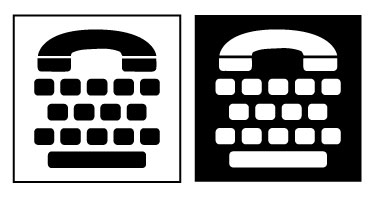
Telephone Typewriter (TTY)
This is a symbol for a device is known as a text telephone (TT), or telecommunications device for the deaf (TDD).
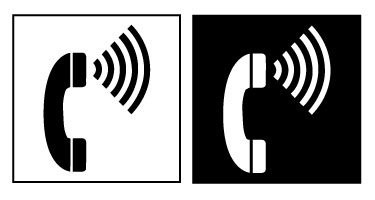
Volume Control Telephone
This symbol indicates the presence of telephones that have handsets with amplified sound and/or adjustable volume controls.

Assistive Listening Systems
These systems transmit amplified sound via hearing aids, headsets or other devices.

Sign Language Interpretation
The symbol indicates that Sign Language Interpretation is provided for a lecture, tour, film, performance, conferences or other program.

Accessible Print (18 pt. or Larger)
Large print is indicated by the words: “Large Print,” printed in 18 pt. or larger text. Sans serif or modified serif print with high contrast is important, and special attention should be paid to letter and word spacing.
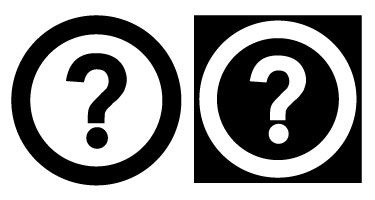
The Information Symbol
The information symbol indicates the location for specific information or materials concerning access, such as “LARGE PRINT” materials, audio recordings of materials, or sign interpreted tours.
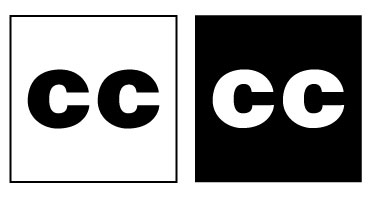
Closed Captioning (CC)
This is the Closed Captioning (CC) symbol, which indicates captions on video. Here, closed captioning can be turned on or off.
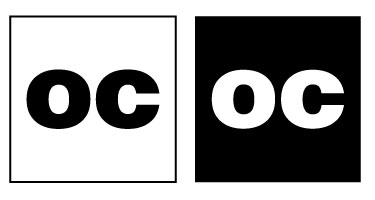
Opened Captioning (OC)
This symbol indicates that captions are present on a video and cannot be turned on or off.
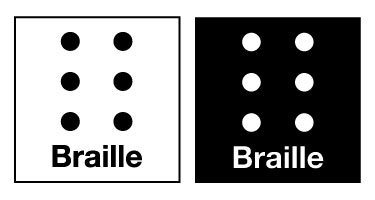
Braille Symbol
This symbol indicates that printed material is available in braille.
— Modified from the Graphic Artist Guild Foundation