Accessible
Interaction Design

Introduction
Accessibility has been an important topic in the world of web development since its inception. The inventor of the World Wide Web, Sir Tim Berners-Lee believed that “The power of the web was in its universality. Access by everyone regardless of disability is an essential aspect.” (W3.org, 1997).
In the early days of the web, accessibility was focused on browser compatibility, then we shifted our focus to device compatibility and created responsive web solutions. The future of web development is now shifting to user centered access rather than technology centered access. Significant progress has been made to adopt standard compliant coding practices across the industry. These standards help create consistent environments for developers and web experiences for most users.
Inclusive web design and development broadens its scope to consider a more diverse user group. Acknowledging that different users have different needs early in the web design and development process will ensure a more equitable user experience. Ultimately the goal is to create web content that can reach the widest possible audience.
Inclusive web design and development also builds on industry best practices. Making accessible web content is not extra work or more difficult; it’s merely a shift in the approach. In many cases, the simplest solution can be the most elegant. While it’s tempting to use trendy, and cutting-edge technologies, they may not always be the best way to communicate information to the user.
In considering accessible digital experiences, gaming is also an important component of building community. The design of accessible video games through alternative controllers and customizable game play allows for engagements from a broader set of players that favours inclusion. The gaming industry is working to establish standards, similar to the web with the aim of making the majority of games accessible to all players rather than just a select few.
Image: Computer screen displaying text: ‘Designers should always keep their users in mind.”
Learning Outcomes
- Understand the role of the Web Content Accessibility Guidelines (WCAG) in the creation of accessible digital communications.
- Evaluate the usability of interactive experiences for users of diverse abilities.
- Recognize the role of hardware and game play in making video games accessible.

Terms and Concepts
Select the term or concept to learn more.
User Interface (UI) Design focuses on anticipating what users might need to do and ensuring that the interface has elements that are easy to access, understand, and use to facilitate those actions. It incorporates visual design, information design and interaction design (Usability.gov opens in new window, 2021).
Usability is a measure of how well a specific user in a specific context can use a digital product or design to achieve a defined goal effectively, efficiently and satisfactorily (Interaction Design Foundation opens in new window, 2021).
The Collins Dictionary defines gameplay as how one plays a computer game along with the way that it is designed and the skills opens in new window that you need in order to play it (Collins Dictionary opens in new window, 2021).
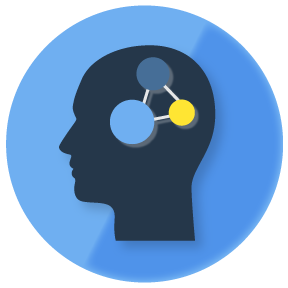
Highlights
- Learn about designing for usability opens in new window
- Creating community through gaming opens in new window
- Meet disability advocate and content creator Steve Saylor opens in new window