Accessible
Digital Design

Introduction
Media may be seen on television, heard on the radio, or experienced online, but it begins as a story told with words and images. Digital design relies heavily on visual elements to communicate intended messages. How we combine colours and use contrast, use typefaces and graphic design may not be inclusive to people with a variety of print disabilities, excluding them from understanding and experiencing the whole story. How information is presented visually is only one piece of the puzzle. Access to printed material including books and documents is also an important aspect of accessibility.
In this module, we will learn how to create alternative text for images, how to design documents in a creative and accessible way, and how to make accessible Word, InDesign, and PDF documents and PowerPoint presentations. We will also explore aspects of the publishing industry and how it makes use of various publishing formats to make information and stories available to everyone.
Image: Open book with poster designs on the page, laying on top of a laptop, some pens and scrap paper with doodles.
Learning Outcomes
- Define alternative text (alt text) and image description in order to demonstrate some of the ways that visual and digital content is made accessible.
- Explore design choices such as color palettes and typography that support diverse audiences and devices.
- Understand alternative formats and why print and digital media that is accessible-by-design is inclusive and equitable.

Terms and Concepts
Select the term or concept to learn more.
Alternative (Alt) Text is a text based description meant to describe the image as it relates to the content of a document or webpage. This short description is useful when an image cannot be visually perceived and can be read by a screen reader.
Color contrast ratio is the numerical value assigned to the difference in light between the foreground and the background. In digital accessibility, the color contrast ratio is how contrast is actually measured. This is possible because colors on screen are generated through unique codes, providing a way to accurately analyze and compare those codes against each other, resulting in a ratio. (Bureau of Internet Accessibility, 2021)
A print disability or perceptual disability is defined in the Canadian Copyright Act as a mobility, cognitive, or vision impairment that prevents an individual (about 10% of Canadians) from being able to read traditional print.
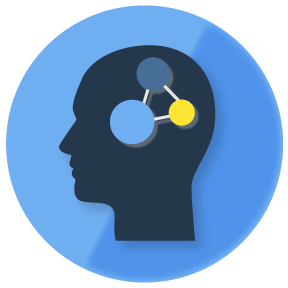
Highlights
- Write alt text opens in new window for images
- Understand type styling for design opens in new window
- Learn about 'born accessible' books opens in new window