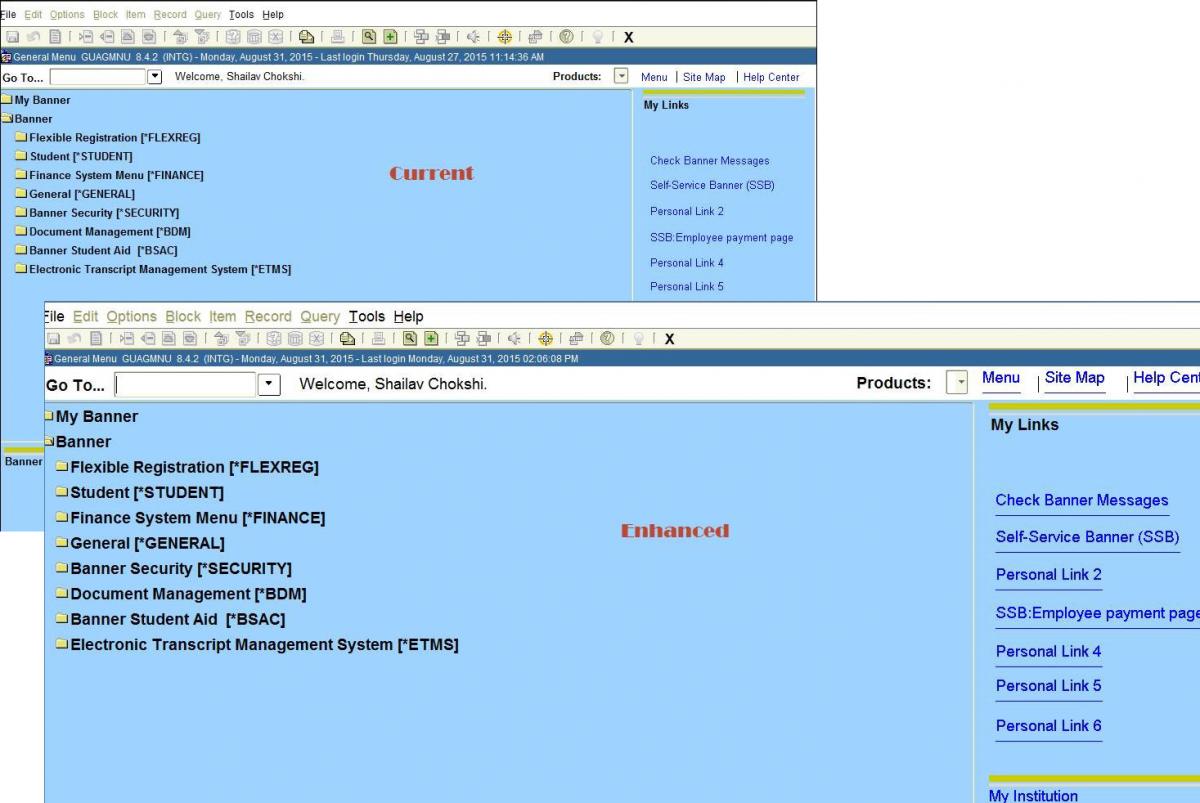In response to feedback from staff, faculty and Humber’s Joint Health and Safety Committee, Banner’s web-based interface (INB) is now available to be viewed in two font sizes.
INB users have an option to select a larger font size on the screen with a few easy steps:
• Go to https://esp.humber.ca
• Select Production tab
• Under Internet Native Banner (INB), select Enhanced Font Size – INB Production Database [PROD]
• Enter your Humber login credentials (username and password)
This enhancement ensures the Banner interface is easier to read, as well as compliant with AODA requirements.
If you have any questions, please contact ITS Support Centre at 416.675.6622 x8888 (x4786 from Residence) or 1.866.484.6622 (Toll Free).