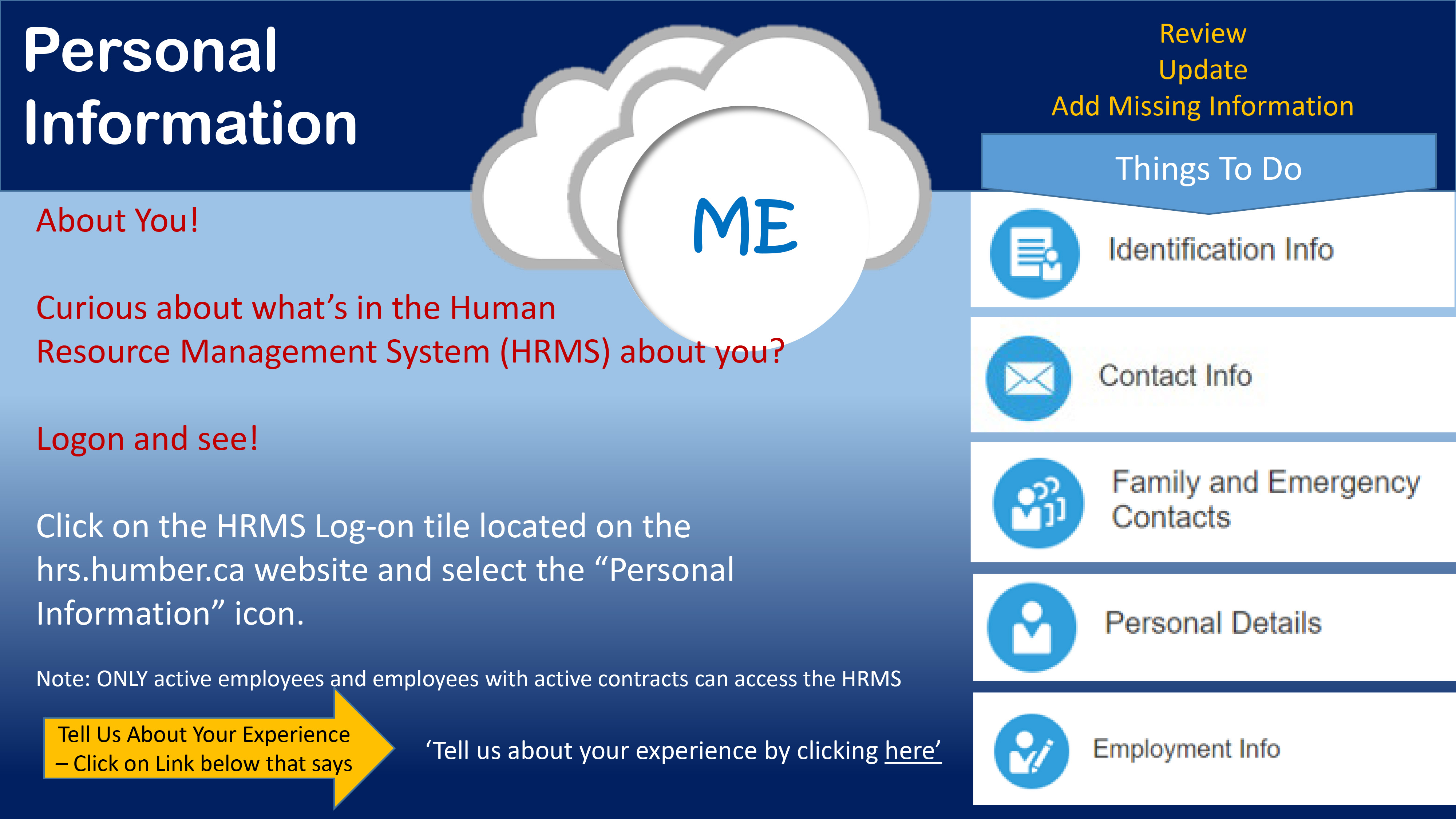 Curious about what’s in the Human Resource Management System (HRMS) about you? Log on and see!
Curious about what’s in the Human Resource Management System (HRMS) about you? Log on and see!
Click on the HRMS Log-on tile located on the hrs.humber.ca website and select the "Personal Information" icon. Note: ONLY active employees and employees with active contracts can access the HRMS.
Review/update/add missing information:
- Identification info
- Contact info
- Family and emergency contacts
- Personal details
- Employment info
Tell us about your experience by clicking here.
