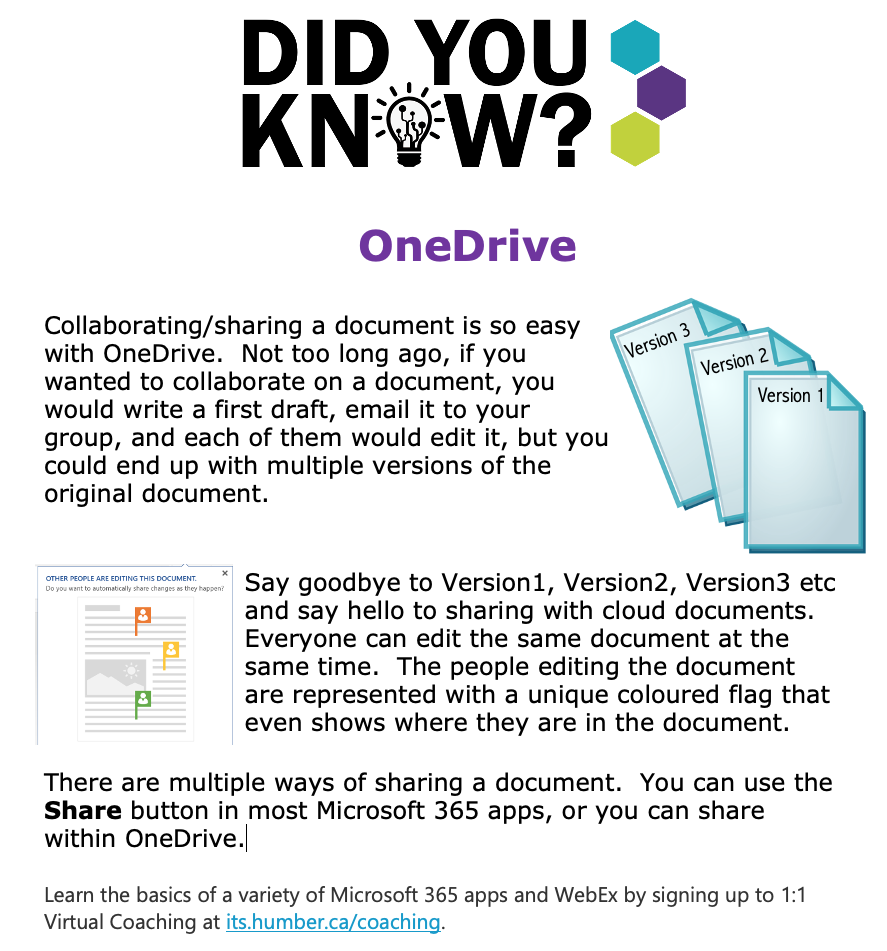Collaborating and sharing a document is so easy with OneDrive. Not too long ago, if you wanted to collaborate on a document, you would write a first draft, email it to your group, and each of them would edit it, but you could end up with multiple versions of the original document.
Say goodbye to version 1, version 2, version 3 and so on and say hello to sharing with cloud documents. Everyone can edit the same document at the same time. The people editing the document are represented with a unique coloured flag that even shows where they are in the document.
There are multiple ways of sharing a document. You can use the Share button in most Microsoft 365 apps, or you can share within OneDrive.
Learn the basics of a variety of Microsoft 365 apps and WebEx by signing up to 1:1 Virtual Coaching at its.humber.ca/coaching.