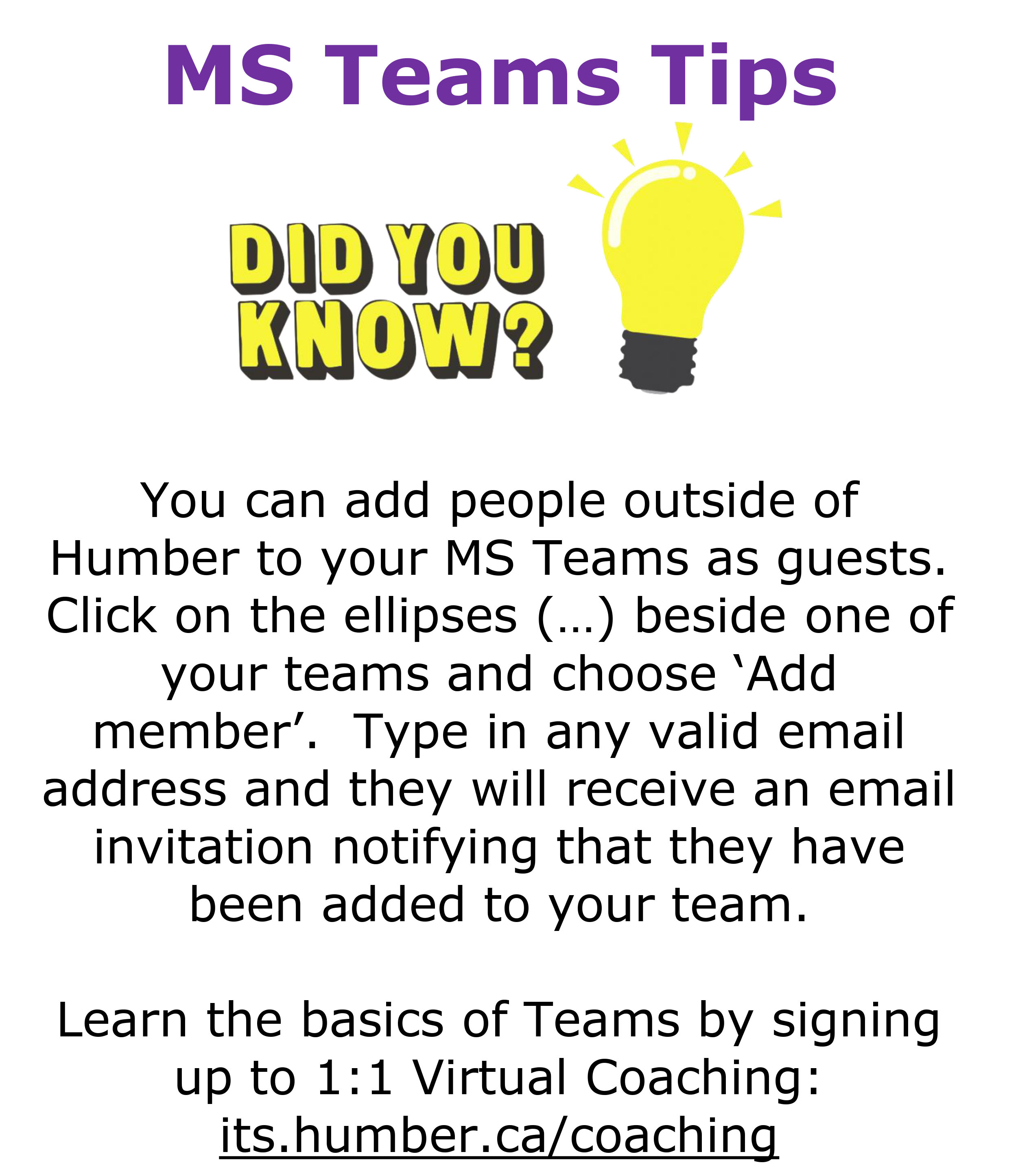MS Teams Tips
Did you know you can add people outside of Humber to your MS Teams as guests? Click on the ellipses (...) beside one of your teams and choose ‘Add member’. Type in any valid email address and they will receive an email invitation notifying that they have been added to your team.
Learn the basics of Teams by signing up to 1:1 Virtual Coaching at its.humber.ca/coaching.