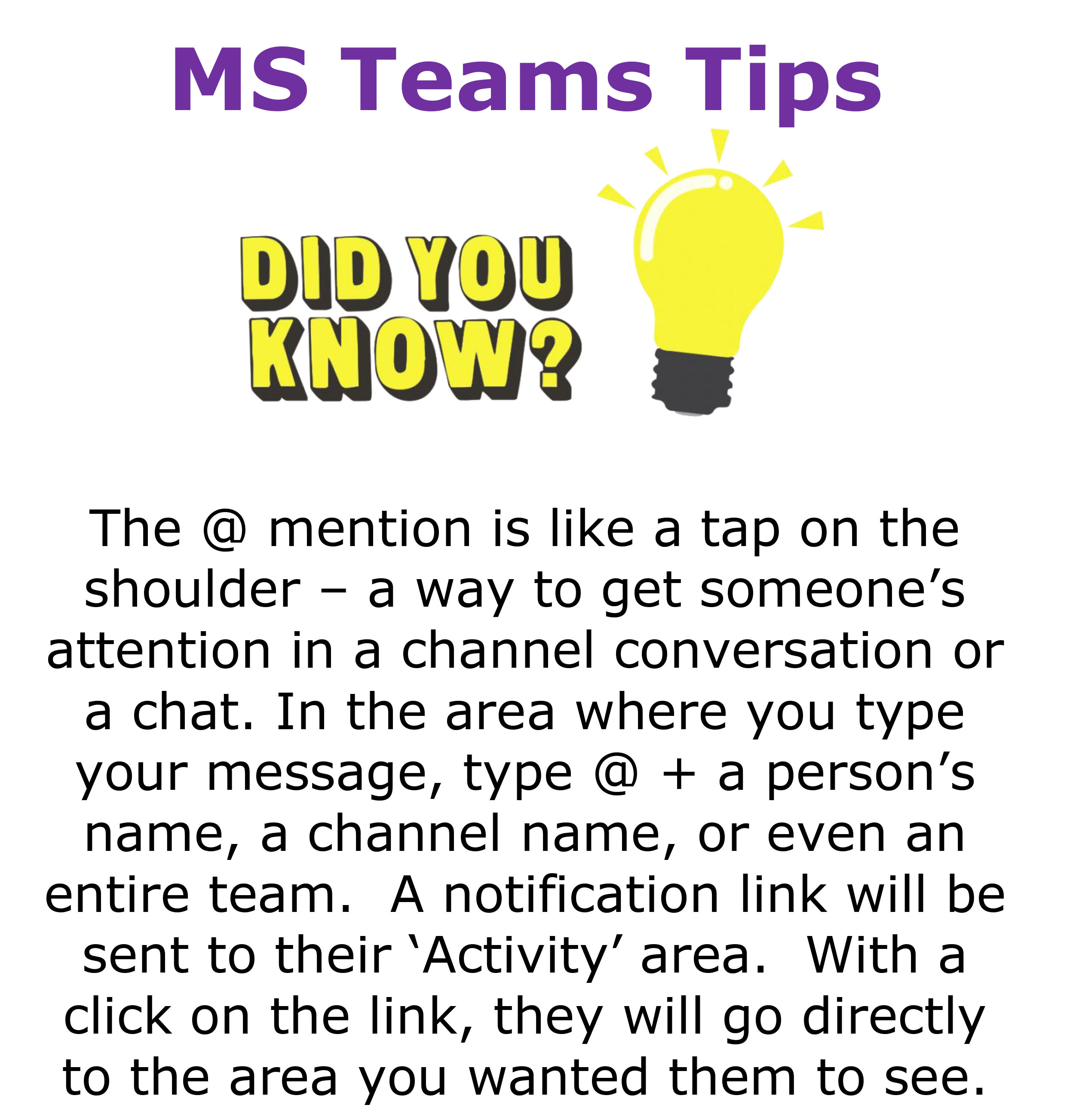MS Teams Tips
The @ mention is like a tap on the shoulder – a way to get someone’s attention in a channel conversation or a chat. In the area where you type your message, type @ + a person’s name, a channel name, or even an entire team. A notification link will be sent to their ‘Activity’ area. With a click on the link, they will go directly to the area you wanted them to see.
Announcement