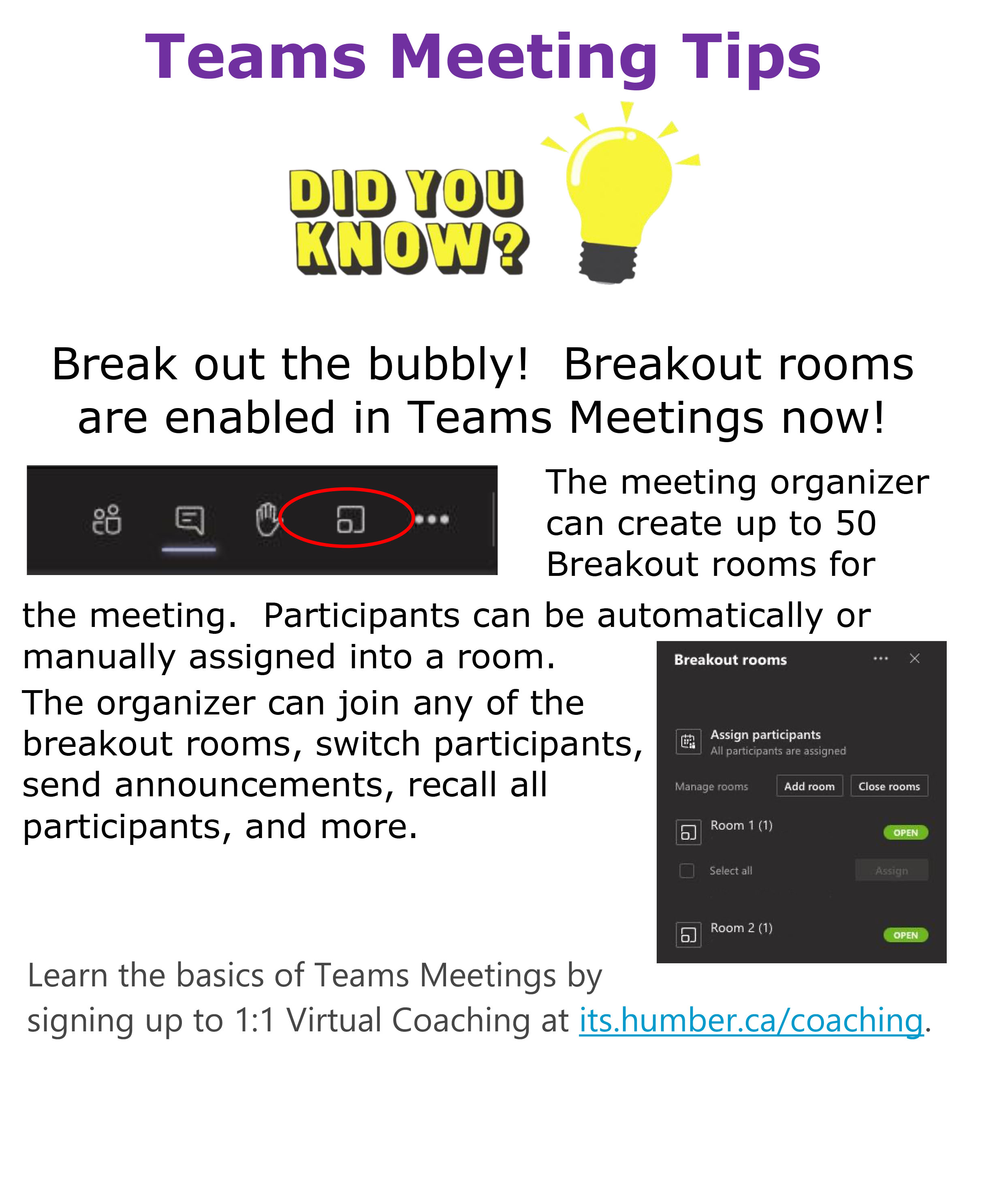Break out the bubbly! Breakout rooms are enabled in Teams Meetings now!
The meeting organizer can create up to 50 Breakout rooms for the meeting. Participants can be automatically or manually assigned into a room. The organizer can join any of the breakout rooms, switch participants, send announcements, recall all participants, and more.
Learn the basics of Teams Meetings by signing up to 1:1 Virtual Coaching at its.humber.ca/coaching.