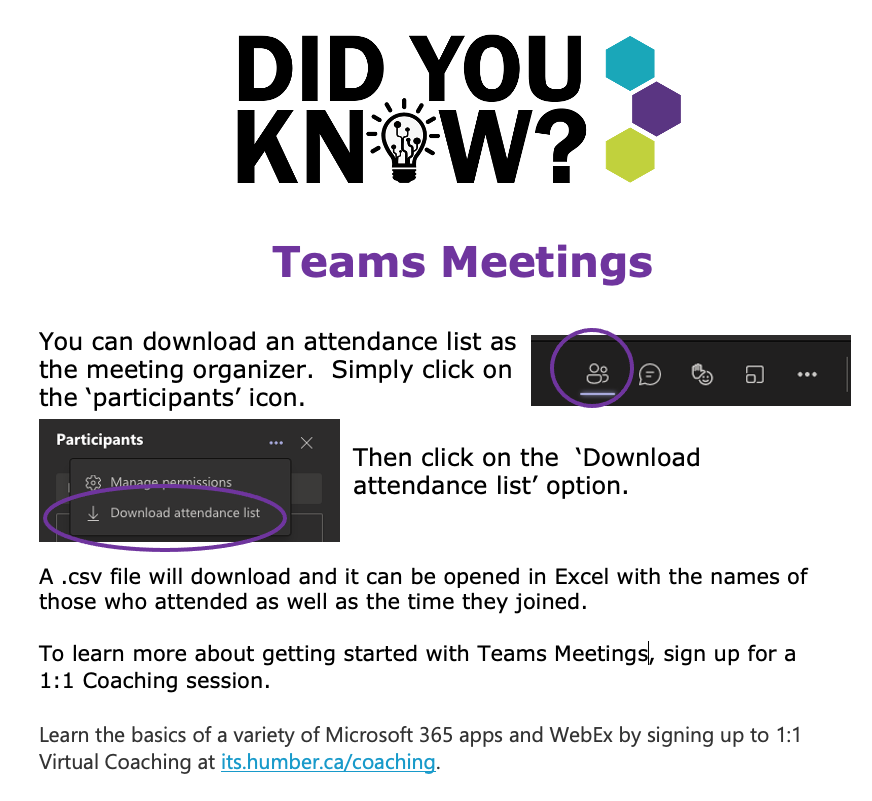Teams Meetings - Attendance List
You can download an attendance list as the meeting organizer. Simply click on the ‘participants’ icon. Then click on the ‘Download attendance list’ option. A .csv file will download and it can be opened in Excel with the names of those who attended as well as the time they joined.
To learn more about getting started with Teams meetings, sign up for a 1:1 coaching session.
Learn the basics of a variety of Microsoft 365 apps and WebEx by signing up to 1:1 Virtual Coaching at its.humber.ca/coaching.