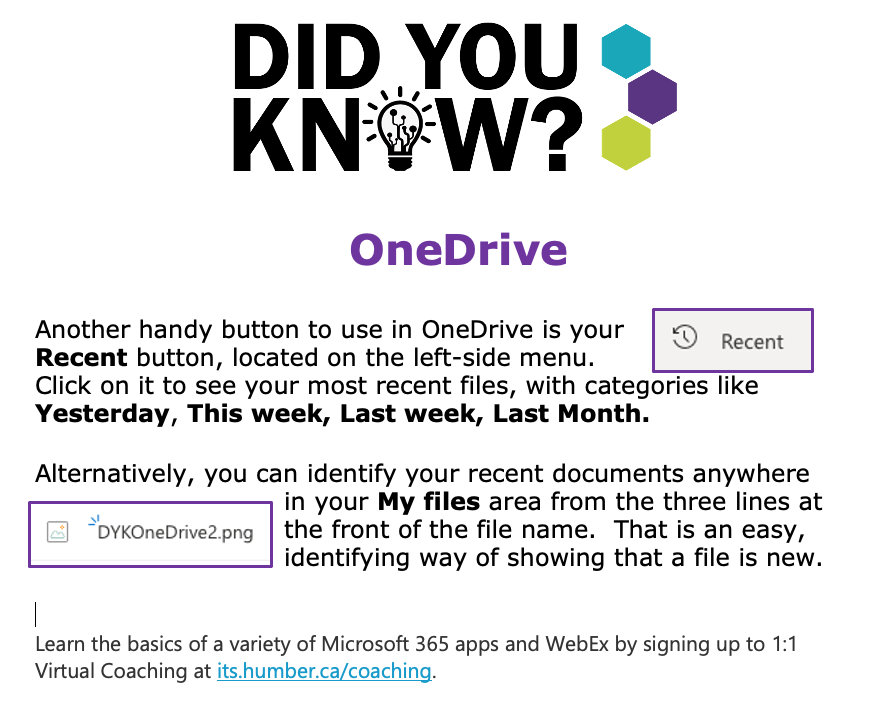Another handy button to use in OneDrive is your Recent button, located on the left-side menu. Click on it to see your most recent files, with categories like Yesterday, This week, Last week, and Last month.
Alternatively, you can identify your recent documents anywhere in your My files area from the three lines at the front of the file name. That is an easy, identifying way of showing that a file is new.
Learn the basics of a variety of Microsoft 365 apps and WebEx by signing up to 1:1 Virtual Coaching at its.humber.ca/coaching.