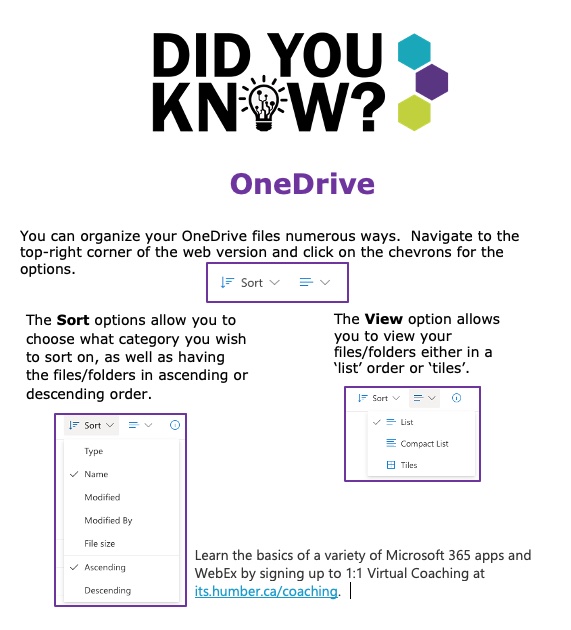You can organize your OneDrive files numerous ways. Navigate to the top-right corner of the web version and click on the chevrons for the options.
The Sort options allow you to choose what category you wish to sort on, as well as having the files/folders in ascending or descending order.
The View option allows you to view your files/folders either in a ‘list’ order or ‘tiles’.
Learn the basics of a variety of Microsoft 365 apps and WebEx by signing up for 1:1 Virtual Coaching at its.humber.ca/coaching.