What is the Gradebook?
The Blackboard Gradebook is a key tool for instructors. In the Gradebook, you can add new gradable items, grade assessments, track student performance data , and archive the grades, archive student submissions and archive student responses, which is good file management practice. Consider reviewing this Blackboard Help resource dedicated to helping you setup your Gradebook, assessing your students’ learning, and track student performance and data.
Learn more about the Gradebook in the following video:
What is a Grade Category? How do I create a Grade Category?
When you create a gradable item, it automatically appears in the Gradebook and is associated with the appropriate category. There are pre-existing categories, but you also have the option to create a new category, which allows you to customize how coursework is grouped in your course. Learn how to create a grade category with the following instructions:
- In the top right corner of the Gradebook, select the Settings icon. The Gradebook Settings panel will open on the right.

- In the Gradebook Settings panel, under Grade Category, select Add New Category and type a name.
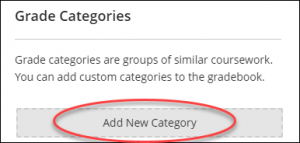
Now that I’ve created a Grade category, how do I assign an assessment to a category?
Once you have created a category, you can assign assessments to the new category you have just created.
- In the Gradebook, locate the assessment to which you want to assign the category.
- On the assessment page, select the Settings icon. The assignment setting panel will open on the right.
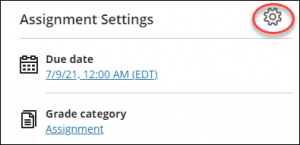
- In the assignment setting panel, under Grade Category, select the drop-down arrow and select the desired category.
Need support? Contact the Innovative Learning Support Centre. We are here to help!