Producing Accessible
Audio & Video
Accessible Audio
Transcription Software
Overview
Transcribing interviews can be demanding and time consuming, especially when you have pressing and immediate deadlines. In this section, we will familiarize ourselves with software that can help make the transcription process quicker and easier. There is a range of transcription software available at a variety of prices and while they won’t do the transcription perfectly for you, they can help make the task quicker and less tedious.
Developing an Understanding
Some transcription software uses speech recognition. The user re-speaks the audio and the words appear on the computer screen. This method is much faster than listening and typing the words. Other transcription software uses automated speech recognition which lets the user import audio and/or video files in order to have them be automatically transcribed. While software transcriptions won’t be perfectly accurate, they can save time. Transcription software also has text editors and formatting tools.
There are many kinds of software that you can use to support the transcription process. Some transcription software will have a free trial so that you can try it out and decide which one works best for you. Here are a few that turn recordings into text quickly, easily and quite accurately.

Dragon Naturally Speakingopen new window
There are a number of Dragon software options to suit different needs including: Dragon Home and Premium for home use; Dragon Professional Individual for Mac or PC computers; Dragon Legal Individual, Dragon Law Enforcement and Dragon Medical Individual and an app for android and iOS devices, Dragon Anywhere.
Here’s a video of what the transcription process looks like using Dragon Professional Individual.
Dragon Professional Individual is available for Mac and PC starting at $300 U.S.

Trintopen new window
Trint is a web-based toolkit for transcribing, searching, editing and sharing media content online. Trint offers a free trial of 30 minutes of audio or video transcription.
Here’s a video of what the transcription process looks like using Trint.
Available for Mac or PC by the hour or you can subscribe monthly. There is also a Trint app for iPhoneopen new window and a free extension for Adobe Premiere Proopen new window.
If you have Microsoft Word, there is a word dictation function you can use. Play the audio and Word will automatically transcribe the words. You will have to go in and check spelling, add punctuation, and identify the speakers but it is a good way to get started on the transcript.
Deepening your Understanding
In 2016, CBC Radio was awarded a grant from the Broadcasting Accessibility Fund for their project, Making CBC Radio Accessible (Broadcasting Accessibility Fund, 2016).
The project uses speech-to-text conversion technology to post daily transcripts of The Current, a CBC radio program that reaches over 2.3 million Canadians each week. In addition, one American Sign Language (ASL) interpreted radio documentary will be filmed and posted to The Current website once a month (Broadcasting Accessibility Fund, 2016).

Spotlight: ASL interpretation of The Colin McEnroe Show

Colin McEnroe
In this section, we will look at an initiative by WNPR in partnership with the American School for the Deaf in Hartford, Connecticut, that aims to make radio more accessible by providing ASL interpretation of The Colin McEnroe Show in real time on Facebook Live (Connecticut Public Broadcasting Network, 2017).
On January 19, 2017, WNPR’s The Colin McEnroe Show partnered with Hartford, Connecticut’s American School for the Deaf to provide ASL translation of a radio show about accessibility and inclusive design. The show was a Facebook Live video event and has been archived on The Colin McEnroe Show Facebook page (Connecticut Public Broadcasting Network, 2017).
Josh Nilaya, one of the show’s producers said at the time, “Our show about accessibility,” will be about “designing all products and systems to be aesthetic and usable to the greatest extent possible by everyone, regardless of their age, ability, or status in life. It’s about seeing that the world around us exists for everyone, all at once, and the (radio) hour will analyze the greater meaning and impact of that reality.” (Connecticut Public Broadcasting Network, 2017).
The show featured two ASL interpreters, one who interpreted host Colin McEnroe and the other who interpreted the guests. The video was shown in a split screen so you could watch both interpreters at the same time. The Facebook live video event was broadcast at 1p.m. and rebroadcast at 8 p.m. on WNPR and archived on The Colin McEnroe Show Facebook page. Thousands of people watched the live stream, and the team is looking to simplify the process to persuade other public radio stations to give it a try (Hartford Courant, 2017).
Since this first broadcast, there have been several ASL episodes on a variety of topics including: Shyness; UFOs in American Culture; Cash Culture and Mind Control (The Colin McEnroe Show, 2017).
In this short clip from the January 19, 2017, Colin McEnroe Show Facebook live video event on accessibility, McEnroe asks Diane Johnson, Founder and Senior Advisor of Descriptive Video Works, to define described video.