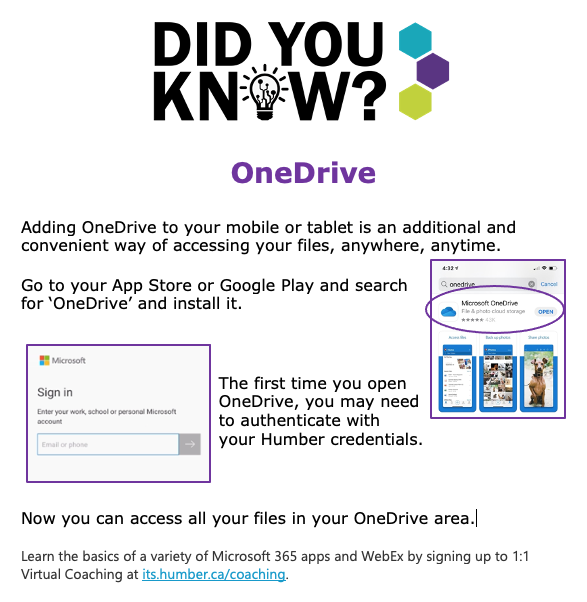Adding OneDrive to your mobile or tablet is an additional and convenient way of accessing your files- anywhere, anytime.
Go to your App Store or Google Play and search for ‘OneDrive’ and install it. The first time you open OneDrive, you may need to authenticate with your Humber credentials. Now you can access all your files in your OneDrive area.
Learn the basics of a variety of Microsoft 365 apps and WebEx by signing up to 1:1 Virtual Coaching at its.humber.ca/coaching.