Here are the highlights of this month’s new and improved features in Blackboard Ultra. For more details, please follow the links below:
AI Design Assistant – output language selector
Generating content in multiple languages can be beneficial for various courses. To accommodate this, the AI Design Assistant now includes an option to select an output language. A list of supported languages is available on the Anthology website. This feature is available for Auto-Generate Modules, Auto-Generate Questions, Auto-Generate Assignment, Auto-Generate Discussion, and Auto-Generate Journal.
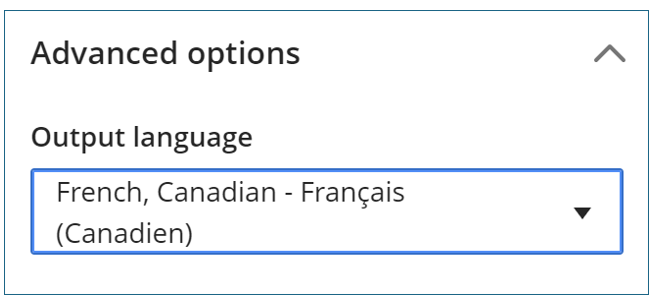
Blackboard Ultra now supports the printing of blank Tests, Forms, and Assignments. This feature gives instructors more assessment and record-keeping options. You can find the print icon on the Content and Settings page, where you can print to a PDF or a printer.
Post immediately when creating announcements
In the new release, instructors can post announcements directly from the draft page. While drafts can still be saved, an extra step is no longer required for the immediate posting.
Prevent auto-assigning members within self-enrollment groups
When a self-enrollment group has an enrollment period, unenrolled students are automatically assigned to a group at the end of the period. To provide more control over the behavior of the self-enrollment group, instructors can now choose whether to allow automatic enrollment at the end of the self-enrollment period.
Group members list available in the selected group
Managing and organizing students in groups require accurate member lists. Such lists have always been available in Blackboard Ultra; however, it was difficult to determine which group set was assigned to which task. To improve usability, enhancements were made in this release. A dedicated groups page replaced the pop-up side panel, enabling instructor to sort members and access content association information with the group set.
Filter out graded responses when grading by question
Instructors may start grading early-submissions or go back to grade late-submissions. Regardless of the circumstances, instructors often have to revisit the same assessment to grade all submissions. The new feature provides instructors with an option to filter out already graded work when grading by question. This improves productivity of instructors.
Grader Notes on student grades
To ensure fair assessments, keeping records of justifications for grading as side notes can become handy for instructors. Such notes can be reviewed later time to ensure similar justifications are applied to all submissions. This release includes such functionality within the grading window, aiding instructors in recalling the reasoning behind the comments and grades for a particular submission.
Base Navigation – Course and Organization filters and personalization
From the Courses Base Navigation page, you can search for courses by name and filter them by your role (teaching or taking) and course status (open, closed, or completed). Additionally, the option to filter by term has been added as a new feature.
The full list of June updates is available on the Blackboard Help Center website.
The full article is also posted on BB Hub: New and Improved Features in Blackboard Ultra – June 2024 Update
Need additional support? The IL Support Centre is here to help!
